Download the Template for a Work Order Letter Format in Word.
Are you sick of dealing with work orders that aren’t clear or are a mess? Please use our Work Order Letter Format template. This template makes it easy to give work orders to your team or workers by giving you a clear and professional way to do it.
The importance of efficiency cannot be overstated in modern times of fast business. One of your greatest strengths will be the ability to create expert-level task orders in Word. Discovering the secret to excellent work orders and reaching the next level of high-efficiency workplace pleasure is what Crack the Code sets you on. Get ready to gain the skills and expertise necessary to produce a highly successful document that is simple to understand and differentiates your company from competitors. We should leave the mundane behind and welcome a world where the arrangement of words is a creative process.
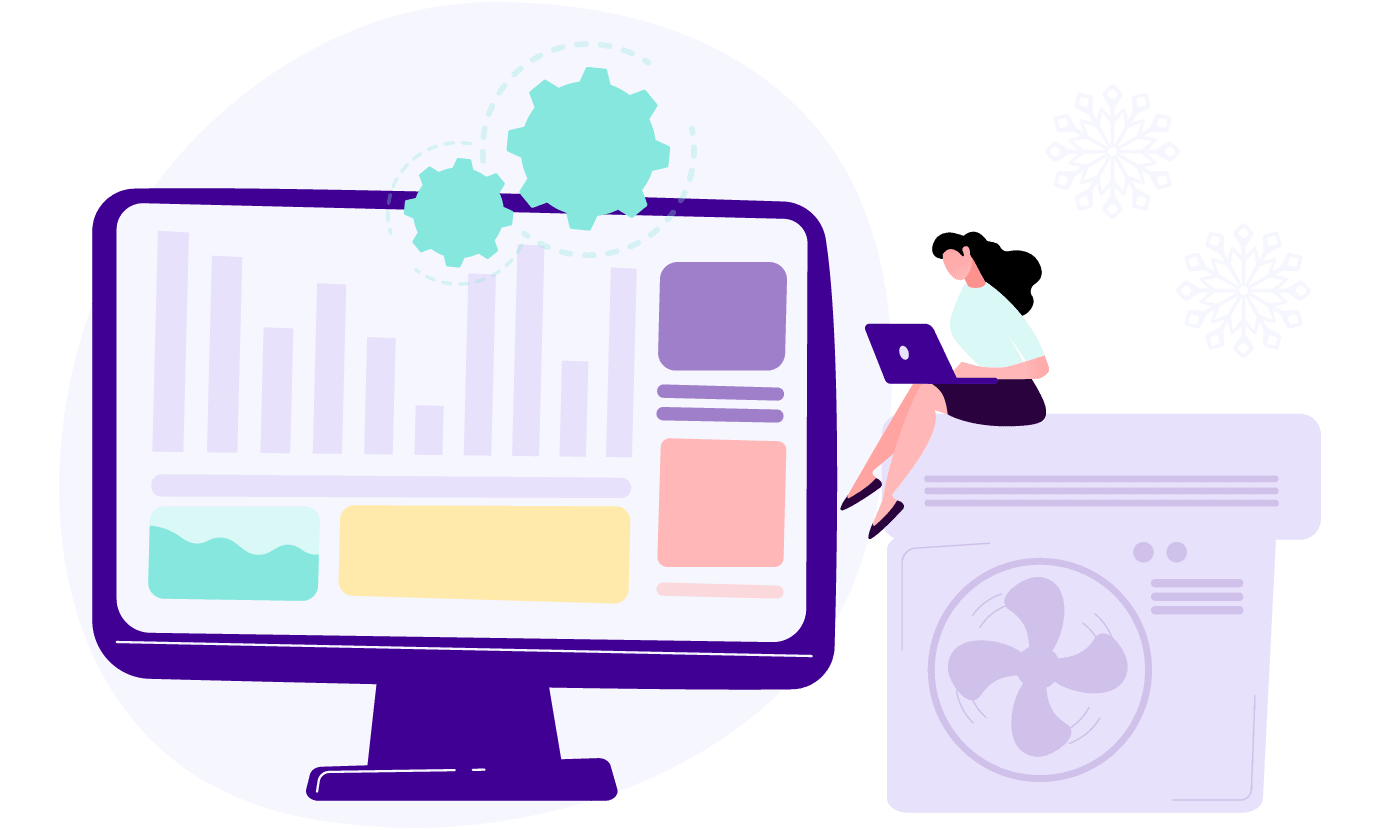
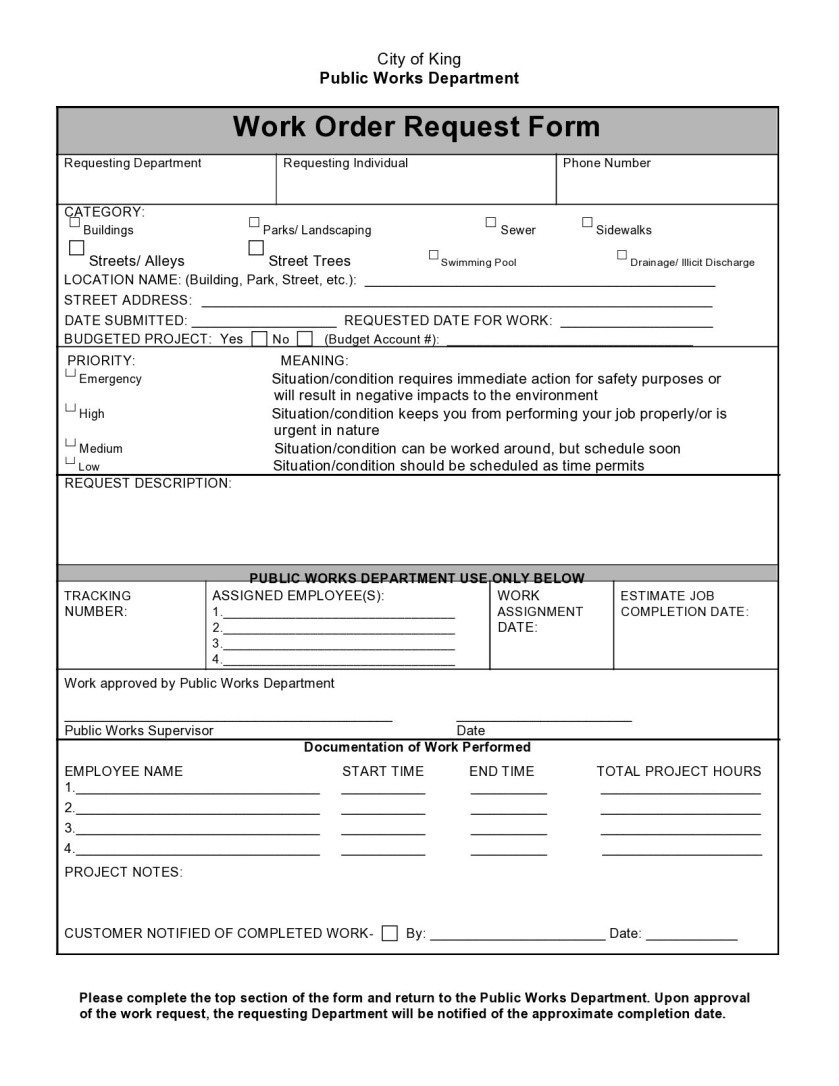
Download Work Order Templates for Word
Elevate your game by enhancing the efficiency of your work orders with Word’s Work Order Templates. Our templates are well-structured and presented in a manner that promotes productivity. Word’s Work Order Templates provide pre-designed formats that are readily available, saving time and ensuring accuracy. They also provide the flexibility to make changes easily and quickly, revolutionizing your approach to every work. The collaboration features are very effective, making partnering easier. Additionally, digital accessibility ensures that your default papers are always accessible, no matter where your company takes you. Management is an art, and work order accuracy determines success. Experience the benefits of improved efficiency and use the power of Word.
Features of Work Order Format for Word

Customizable Simplicity
Word's simple interface allows for easy customization of task orders. Exceptional colors and typefaces are used!

Time-Saving Templates
Get rid of boring, regular work! Create work order forms efficiently to save time and use them frequently.

Dynamic Task Descriptions
Enhance task descriptions by using dynamic elements to ensure clear and comprehensive capture of all details. Using Word, you may precisely outline job requirements, eliminating little possibility for error.

Deadline Alerts
No more deadline misses! Make the most of the World's notification features to help you remember your obligations and deadlines.
CaptainBiz In Media
Customer Testimonial
Frequently Asked Questions about Purchase Order Format Sample In Excel & Word
Detailed information about advertising, including its terms and conditions, may be found in promotional work orders. This document is an official order that provides a detailed description of the duties that need to be completed for promotion.
A consistent, professional document is maintained by using Word format for work orders. They may be personalized, standardized, and made specific about promotional efforts.
Undoubtedly, one of the advantages that Word provides is the ability to personalize Templates. The promotional work order may be easily customized with your business logo, colors, and fonts that highlight your brand.
Modifying a Word document is a straightforward task. To edit the document, open it and choose the specific content you want to modify, then proceed to make the desired changes. Upon completion of the editing process, please save the document.
Some devices and apps work with Microsoft Word, so it's easy to view and change your files on different systems. As well as letting you work together in real-time, Word works with other Microsoft Office apps and third-party programs, so you can create and change documents in several situations.
Any additional instructions or requirements should be included in the promotional work order along with the kind of marketing, specifics of what needs to be done, deadlines, and any necessary terms and conditions.
Always double-check that the work order includes all required legal and other details. Before engaging in any promotional activity, it is important to consult with legal professionals to ensure compliance with the law.
While there isn't always a set format, a basic promotional work order in Word will include sections for project details, tasks, due dates, and conditions. It is recommended that you make changes to it based on your own needs.
You may view and verify the impact of changes made to a document using Word's "track changes" function. The task order has been changing.
Additionally, make sure that your finished work orders are filed methodically. They may be securely preserved in a digital format, making it convenient to access and review them at a later time.
Our Word work order format as an advertisement has many advantages which will help your promotional event run smoothly and be professional. Your brand identity will become immediately clear. Easy to maintain, the use of the same standardized format is also highly professional in image quality and clarity. Word documents can be edited and revised rapidly, which is essential for a changing area such as marketing. Moreover, the ease with which Word documents can be tracked helps in areas of legal compliance and documentation. It has also helped raise overall organizational efficiency levels.


