Download Simple Bill Format in Excel, Word, and PDF.
Step right into a world of effortless billing! Efficient financial transactions are the result of keeping things simple. Right now, we’re playing a game with very basic bill structures. Imagine a world free of the burden of creating and keeping track of invoices. After that, we will begin simplifying your bills so that you can enjoy their very easy features. From streamlined invoices that save you time and effort to Excel, Word, and PDF formats that make things a lot easier for you. Therefore, prepare yourselves for a new golden age of billing joy as we bid farewell to complication. The secret to easy money management is right here.
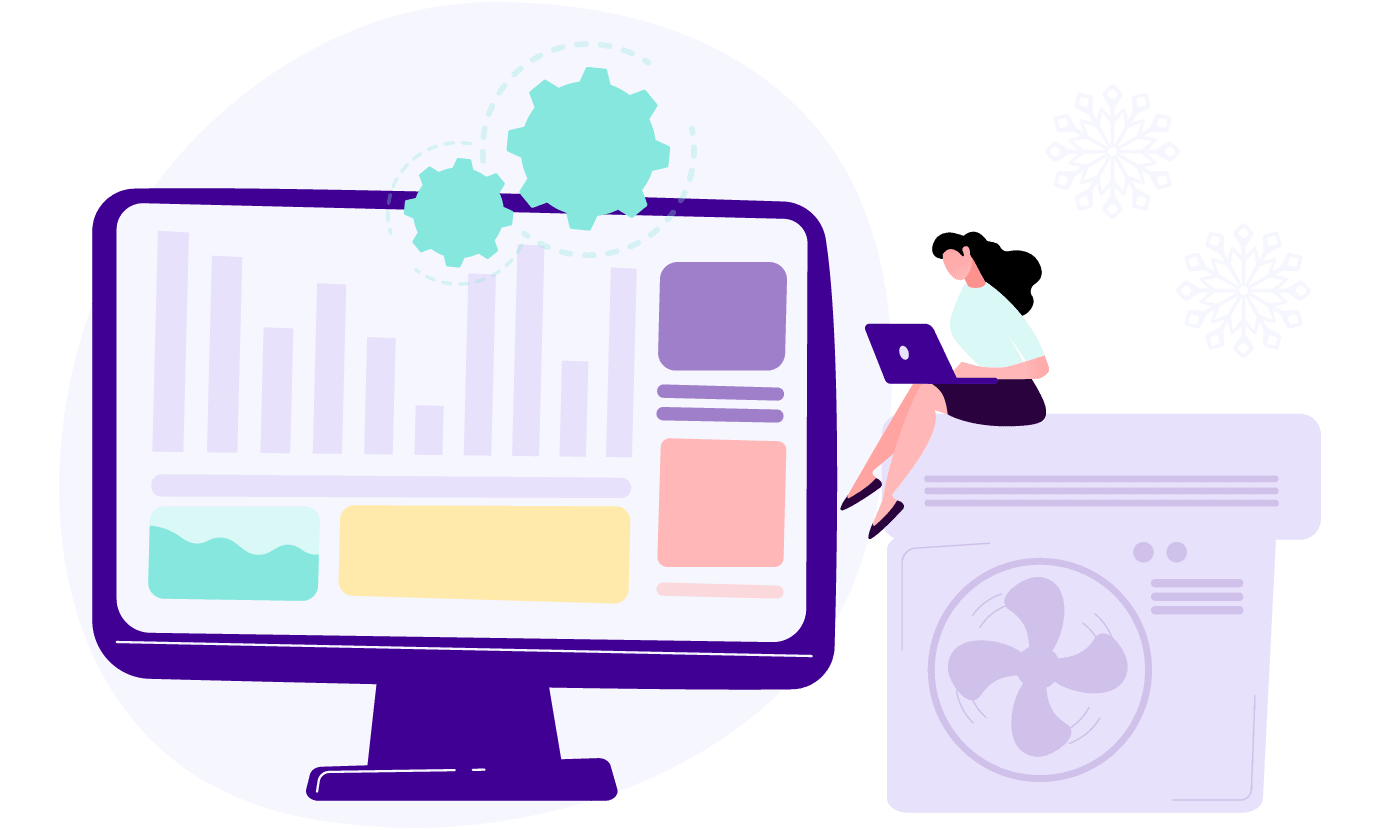
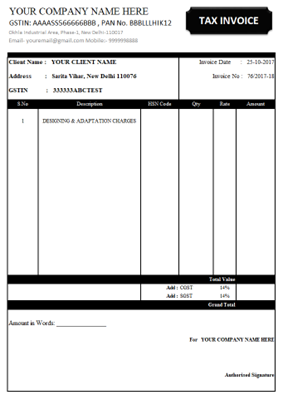
Download Word Bill Format
Thank you for choosing our simplified and effective billing system. Because of the simplicity and clarity of our bill format in Word, we can guarantee that the delivery of orders is not only easy for our clients but also for the guests and business partners who are present at the award ceremonies. Because they are easily understandable and presented professionally, you will have no trouble reviewing your transactions. Take advantage of the ease of clarity, convenience, and simplicity that our Word bill format provides.
Download Excel Bill Format
The brand-new Excel Bill Format that we have developed is guaranteed to set you on your way to financial prosperity. Immerse yourself in the simple life. Assume that billing is not only a difficult task but rather something that we take for granted, much like breathing. We have invested a significant amount of time and effort into perfecting our Excel Bill Format; it provides you with everything you need to impress your clients and arrange your money more effectively. Get ready to be swept away by the new age of billing. Something is changing in the financial industry. Make your invoices easier to read.
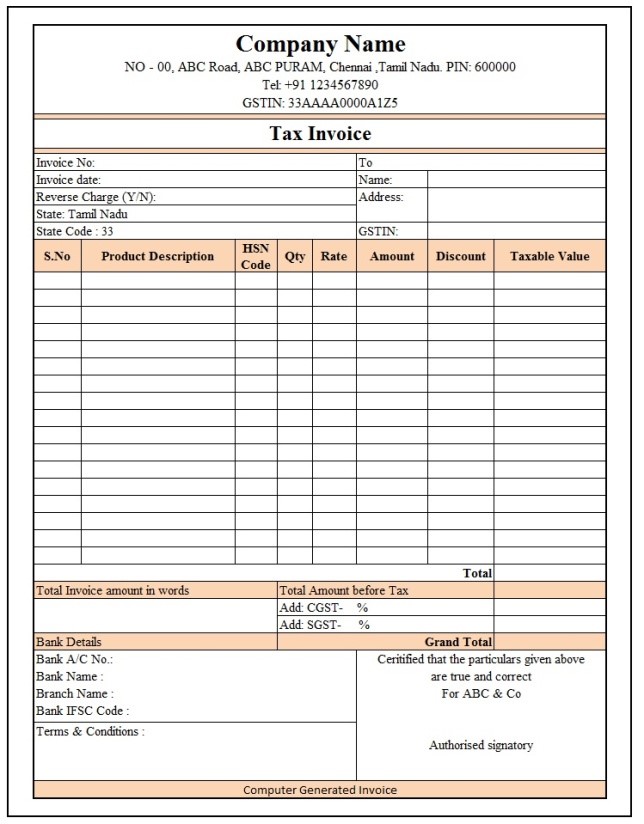
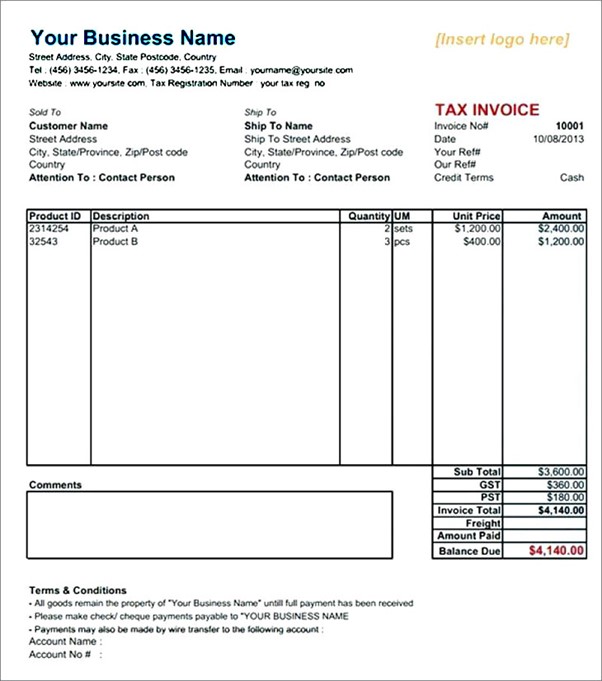
Excel Bill Format
Our new Excel Bill Format is sure to take you on a ride of financial efficiency. Dive into simplicity. Bring billing not just as a chore but as something we take for granted like breathing. We’ve spent a lot of time refining our Excel Bill Format; it gives you everything you need to impress your customers and organize your finances. Say goodbye to complexity, and hello to a new era of billing brilliance. Prepare for financial revolution Lighten up your invoices.
Features of Our Excel, Word, and PDF Format

Customization at Your Fingertips
Maintain a consistent corporate identity while also customizing each invoice to order with the help of customizable invoices.

Automated Calculations
Get rid of the need to do computations manually. Our Excel Bill Format will do the calculations for you, minimizing your chances of making mistakes and helping you save time.

Real-time Updates
You will be able to monitor changes and adjustments as they occur by using real-time updating, which makes it possible to have a billing procedure that is entirely transparent.

Comprehensive Reporting
Having the ability to generate thorough reports will allow you to obtain important insights into your accounting activities and enable you to make choices based on accurate information.
CaptainBiz In Media
Customer Testimonial
Frequently Asked Questions about GST Format in Word and Excel
Adding the tax to your Excel bill requires you to first create a new column for the tax rate and then use a formula such as " =Quantity * Unit Price *(Tax Rate/100)" for each item individually. The entire invoice amount should be recalculated after adding a bottom line for the total amount of taxes.
The answer is yes. Make sure to include a discount column.
Determine the formula for each item in the following manner: Using the formula: =Quantity * Unit Price * (Discount Rate/10 ÷)* Subtract the amount of the discount from the overall cost.
Cells that contain currency values may be formatted by right-clicking on the cover, selecting "Format Cells," and then selecting a currency from the set of choices accessible under the Number tab.
You can include a section for recording payments, as well as columns for the date of payment, the amount paid, and the amounts that are still outstanding. This will allow you to keep track of the balance that is due by allowing you to change these fields when payments are received.
Yes, definitely. All that is required to apply conditional formatting to the "due date" column is to select cells, click the Home button, and then pick Conditional Formatting from the drop-down menu. To remind clients that they still have money owing, set up rules that will emphasize due dates.
Word allows you to include a business's logo in your document. After selecting the Pictures option from the Insert menu, you can then choose the File you want to use. Modify the size and location of the image so that it fits the document.
Select "File" > "Save As," then enter the place where you want to save the File, and last, pick "PDF" as the file type to save your Word bill. When shared in this way, the document's formatting is preserved throughout the whole procedure.
Yes, Word provides you with customizable invoice templates that you may use. Under the category "Invoice" in the File> New menu, you will discover pre-designed templates.
Select "Restrict Editing" from the "Review" option to make your Word document uneditable. Apply a few limitations. This prevents modifications that are either accidental or unapproved.
In order to add a "SEQ" field for serial numbering, use the Insert tab and pick Field from the drop-down menu. It is possible to modify the numbering format directly as needed to get a unique.
Wrapping up the easy bill format in Excel and Word, just the way your mother would do it. Because our bill format is so clear and simple in Excel, it's ideal for people with a taste for the simple and precise. Nonetheless, in Word, our bill format retains its neat and business-like look, for those who like the purity of a well-laid out document. Numbers geek or consumer of visual clarity--our Excel and Word bill formats provide choices perfectly suited to your personality. Come have yourself a hassle-free, visually appealing invoicing experience! It's not just about the figures; it's about making your experience easier and putting a little style into those transactions.


