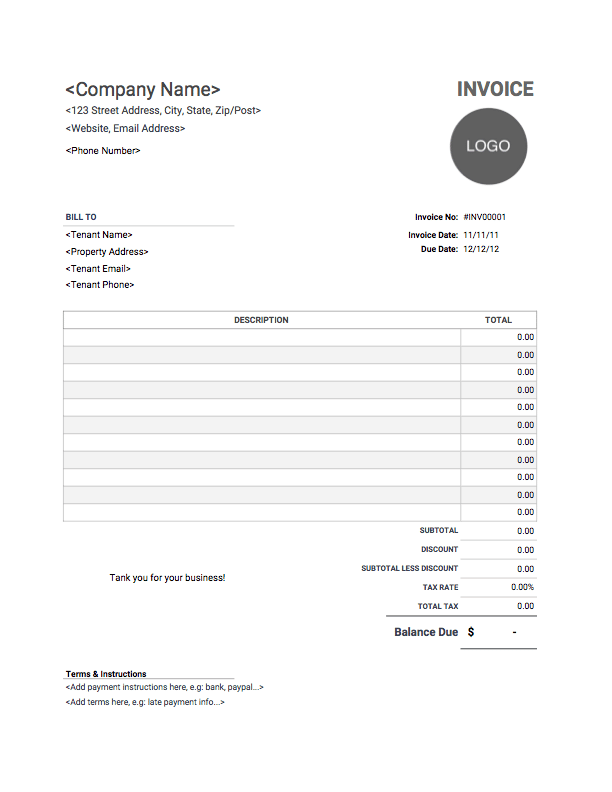Table of Contents
Billing Hacks: Download Bill Format In Excel, Word, And PDF – It’s A Game-Change
Welcome to the hassle-free world of billing! Simplicity is efficiency in the bustling environment of financial transactions. Today, inside the game of simple bill formats. Imagine a world where the creation and maintenance of bills is no longer one of your problems. We’ll then set out on your journey to enjoy the exceedingly convenient experience of bills made simple. From Excel, Word, and PDF formats which make everything much easier for you, to simplified invoices that save you time and effort. So get ready to say goodbye to complexity, and embrace a new golden era of billing bliss. Let’s discover the key to simple financial management.
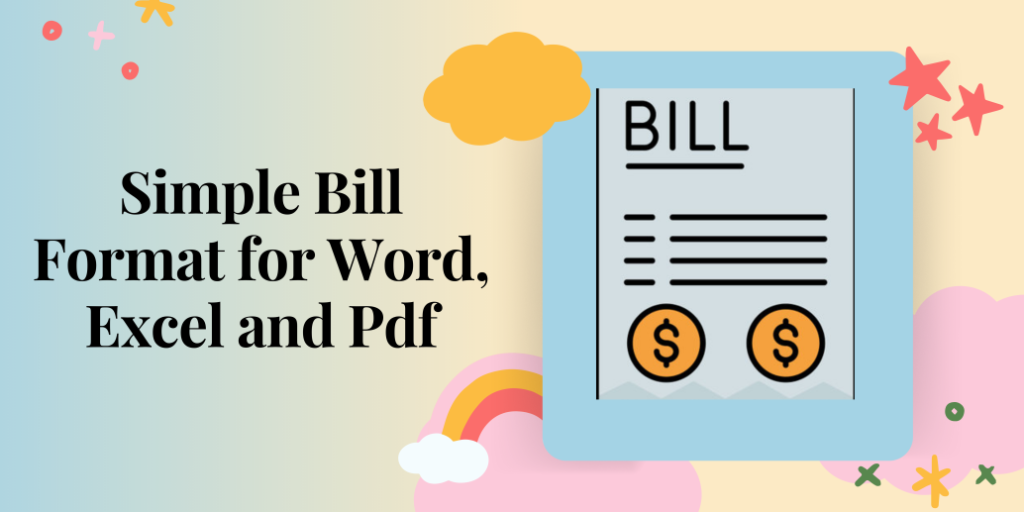
Simplified Billing with Bill Format in Excel
Our new Excel Bill Format is sure to take you on a ride of financial efficiency. Dive into simplicity. Bring billing not just as a chore but as something we take for granted like breathing. We’ve spent a lot of time refining our Excel Bill Format; it gives you everything you need to impress your customers and organize your finances. Say goodbye to complexity, and hello to a new era of billing brilliance. Prepare for financial revolution Lighten up your invoices.
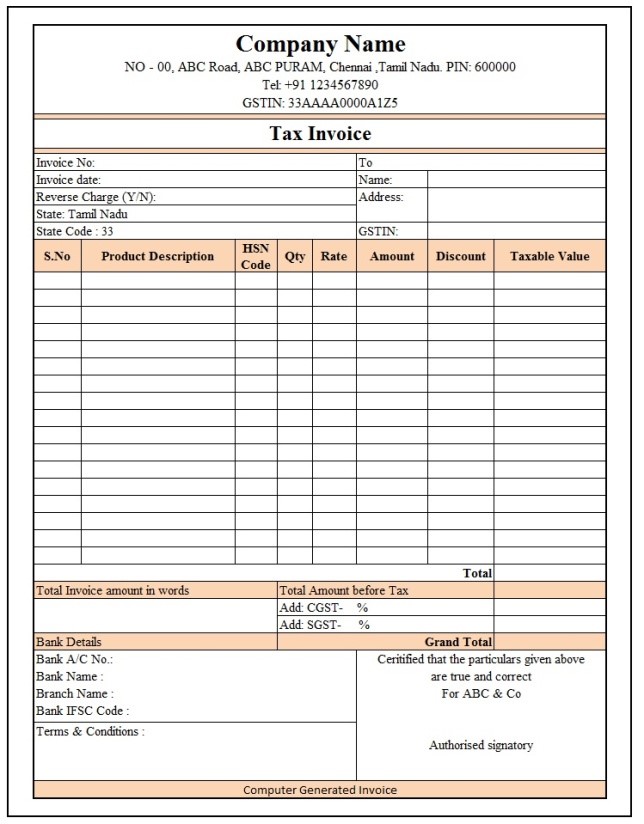
Features of Excel Bill Format
- User-Friendly Interface
With a simplified interface designed with the user in mind, you’ll find navigating through your billing process an effortless experience.
- Customization at Your Fingertips
With customizable invoices, keep your branding consistent and personalize each one to order.
- Automated Calculations
Bid farewell to manual calculations. Our Excel Bill Format does the calculations for you, reducing errors and helping you save time.
- Versatile Currency Support
The Excel Bill Format works with dollars, Euros–any currency in the world.
- Effortless Tax Inclusion
Includes regionally compliant tax regulations for simplification of tax calculations and inclusions.
- Real-time Updates
Due to real-time updating, you can monitor changes and corrections as they happen, making possible a completely transparent billing process.
- Comprehensive Reporting
With detailed reporting capabilities, you will gain invaluable insights into your financial transactions and be able to make informed decisions.
- Secure Data Handling
No need to worry your sensitive financial data is in safe hands. Built-in features are there to protect your information.
Benefits of Excel Bill Format
1) Time-Saving Precision
By automating the calculations and offering a user-friendly interface, our Excel Bill Format saves you time to do what’s really important.
2) Professional Branding
Customize your invoices easily, and impress clients with a professional-looking and branded look.
3) Error-Free Transactions
Automatic calculations and real-time updates mean that chances of error are low, giving you up-to-date financial information at your disposal.
4) Global Compatibility
Slip into the global market. Enjoy multi-currency support so that you can trade across borders without any hassle.
5) Tax Compliance Made Easy
With our Excel Bill Format you can simplify the often complex tax inclusion, and with little effort ensure that your invoices are in accordance with local regulations.
6) Informed Decision-Making
With these comprehensive reporting features, you can see clearly what’s happening with your money.
7) Transparent Billing
Real-time updates and data that are securely handled also provide transparent billing, helping to maintain the relationship of trust between you and your clients.
8) Peace of Mind
With built-in security features, rest easy knowing that your sensitive financial information is in the most secure hands.
Word Bill Format
Welcome to our streamlined, efficient billing system. The simplicity and clarity of our Word bill format ensure that both the fulfillment of orders is hassle-free, not only for our customers but also for guests and business partners at the award ceremonies. They are conveniently comprehensible and professionally presented, so you can review your transactions with ease. With our Word bill format, experience the ease of clarity, convenience, and simplicity.
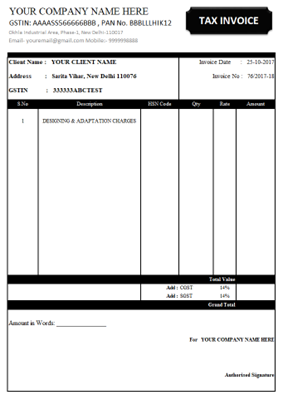
Features of Word Bill Format
- Sleek and Professional Design
Let invoices reflect your professionalism and impress your clients. Our Word bill format has a sleek, modern style that upgrades your brand image.
- Customization at Your Fingertips
Invoices should be tailored to your business identity. You can easily change colors, fonts and logos to make each bill distinctively your own.
- User-Friendly Interface
Say goodbye to complexity! Our bill format is intuitively formatted in Word, so it’s good for both beginners and old hands. And no long learning curve; just easy invoicing.
- Instant Accessibility
Access your invoices anytime, anywhere. Whenever, wherever you are, our Word bill format means that it’s always yours to print.
- Transparent Breakdowns
Build trust with transparent billing. You then have not only all the services you need, but also a simplified listing of charges and an enhanced capability to deal with reviews with clients.
- Automation for Efficiency
Automatic features save time and reduce errors. From calculations to recurring invoices, our Word bill format simplifies the entire invoicing procedure, so that you can spend your time running your business.
- Compliance and Security
You can rest assured that your invoices are industry standard. Our Word bill format is totally compliant with regulations, and, above all else, your financial data will be safe.
Revolution in billing, Word bill format-smooth, professional and practical way through your invoicing journey. Elevate your business today.
Benefits of Word Bill Format
- Effortless Organization
Bid farewell to paperwork chaos! The EHP Word bill format brings your financial transactions together neatly. Now tracking, managing and retrieving important operating data is child’s play.
- Time-Saving Magic
Say hello to productivity! Using those fast, simple invoicing functions, you’ll end up spending less time on paperwork and more doing what you love – expanding your business.
- Professional Impressions
Make a lasting impression! With our bill format, the invoices you send have a professional appeal. It leaves an impression on your clients and creates favorable name recognition for your company.
- Cash Flow Mastery
Don’t let your finances go wild! Since the charges are broken down clearly and transparently, it’s easier to plan your finances, which can help you maintain a good cash flow for your business.
- Adaptability on Your Terms
Your business, your rules! Our bill format for Our Word is flexible and can be tailored to your specific requirements. From adjusting layouts and adding your own brand elements, customization is limited only by your imagination.
- Error-Free Precision
Minimize errors, maximize confidence! The automated calculations and features in our Word bill format reduce the risk of human error, making sure there are no more incorrect or missing bills.
- Anywhere, Anytime Access
Freedom at your fingertips! Whichever may be the case–at your desk, at a client meeting, or sitting in your favorite coffee-drinking establishment you will have easy access to your invoices. Our Word bill format lets you keep your finances on track, no matter where you are.
- Customer Trust Builder
Transparency breeds trust! The breakdown of charges makes things clear and helps you build your clients’ trust, allowing the two sides to establish longer-term relationships.
The right answer for your business, choose our Word bill format. Simplify, streamline, and succeed with ease!
Pdf Bill Format
Your invoice takes you into a smooth, happy shopping experience. Carefully written, not only will this document detail in exquisite detail all of your purchases, but it also grants you special privileges. If you prize everything in store you’ll find that we believe every transaction is a cause for celebration, and this invoice will show you the entrance to a land where store cards transform your loyalty into savings and even magic.
Features of PDF Bill Format
- Visually Stunning Design
Dive into a visually pleasing PDF bill format that turns routine work into an elegant experience. They’re not just bills you might say they are something to look at. Every encounter is a feast for the eyes.
- Detailed and Transparent Breakdown
A detailed breakdown of purchases leaves no room for confusion. These clear, detailed PDF bills that list every item and price are precisely the kind of transparency we want to share with you.
- Exclusive Discounts and Rewards
But your loyalty deserves more than simply a thank-you. It’s worth saving. Help us reveal exclusive discounts and rewards hidden inside our PDF bills. For each transaction, you’ll get to enjoy exclusive benefits and discounts that can be used on future purchases.
- Personalized Appreciation Notes
Beyond the transaction with personalized thank-you notes feel the love. From a bill, to a canvas for our gratitude this is our way of expressing our deepest appreciation for your unending support.
- Effortless Payment Integration
Say goodbye to payment hassles! Our bills in PDF format integrate seamlessly with various payment methods, taking the pain out of paying by letting you pay easily and conveniently on your own terms. Settle your accounts that easy, so you can focus on what are important- enjoying the things you buy.
- Interactive and Engaging Elements
Interactive elements add to the billing experience. We’ve filled our PDF bills with clickable links and beautiful images, turning each bill into a page of exploration and pleasure.
- Sneak Peeks and Previews
Sneak peeks into future offerings help meet anticipation. Not only is your company’s PDF billing not a souvenir of the past, but it’s also an open window into previews of coming products or services and a sneak peek at exclusive releases.
- 24/7 Access to Customer Support
Enjoy the peace of mind that our 24/7 customer support provides. It’s your solution to getting relief now–so don’t hesitate to ask any questions or share concerns. Your experience is our business. We’re here to make it easy and hassle-free for you.
Benefits of PDF Format in Word
With the PDF format in Microsoft Word, take a step into a world of promotional perfection. It’s your ticket to refined perfect presentations!
1) Polished and Professional Charm
Express yourself through your papers! Happily, the PDF format in Word means that your promotional material can have a feel of professionalism and shine which leaves an impression on your audience.
2) Engage with Multimedia Magic
Make your promotions interactive! Now, with the PDF in Word you can effortlessly add multimedia elements like videos and audio clips to your materials so they’re transformed into dynamic presentations that stand out from the crowd.
3) Fortified Security for Peace of Mind
Safeguard your promotional secrets with peace of mind! The PDF format also means that your exclusive content remains private and securely protected when shared. With your information safe, you can share your promotions with abandon.
4) Cross-Platform Brilliance
Breakthrough compatibility barriers! Even across different devices and systems, PDFs generated from Word still uphold their luster. So no matter whether the user is on a PC or Mac, your promotional materials look as beautiful as ever.
5) Print Perfection, Every Time
Elevate your print game effortlessly! When printed, promotional materials made from PDFs generated from Word will be accurate to the letter. Leave the formatting glitches behind, and greet prints that are as beautiful each time as your brand.
6) Compact Files, Big Impact
Travel light without compromising quality! Since Word to PDFs are optimized for smaller file sizes, this means quicker sharing and faster downloads. No need to compromise space or eye appeal; enjoy the convenience of on-hand promotions.
7) Readability and Accessibility Amplified
Capture attention with ease! PDF in Word keeps the formatting, fonts and layouts of your promotion document, making sure that it appears on screen just as exactly as it did in your mind’s eye. Maximize readability and ease of use so your viewers stay interested, keep watching, and love the show.
Brand Consistency at Its Finest
Reinforce your brand identity effortlessly! Keep your promotion materials branding consistent using PDF in Word Keep your logos, colors and font true to the overall feel of your brand this will create a unified brand experience that sticks in people’s minds.
Also Read: The Future Of Billing: Excel, Word, And PDF Formats For Modern Businesses
Simple Bill Format
How to Download Bill Format in Excel?
- Click the Download Link
From the website or platform offering a bill format, look for the download link.
- Open the File
After the download is complete, find the file you have just placed on your computer. It’s generally in the “Downloads” folder.
- Use Excel
Double-click on the file. If you have Microsoft Excel installed, it will open up automatically. If you don’t have Excel, any other software compatible with Excel files will do.
- Customize Your Bill
Once the bill format is open in Excel, you can customize it with your details. Look for fields designated “Company Name,” ‘Logo” and so on.
- Save Your Changes
Personalize the bill, and then save changes. In the top left, click on File. Then choose Save or Save to write out your file to where you want it saved.
- Start Using It
Congratulations! The Customized bill format is ready to go. Start filling out your trading details, and start issuing professional-looking bills to clients.
That’s it! The process of downloading and customizing your Excel bill format is very easy. If you have additional questions, please let us know.
Conclusion
Wrapping up the easy bill format in Excel and bill format in Word, just the way your mother would do it. Because our bill format is so clear and simple in Excel, it’s ideal for people with a taste for the simple and precise. Nonetheless, in Word, our bill format retains its neat and business-like look, for those who like the purity of a well-laid-out document. Numbers geek or consumer of visual clarity–our Excel and Word bill formats provide choices perfectly suited to your personality. Come have yourself a hassle-free, visually appealing invoicing experience! It’s not just about the figures; it’s about making your experience easier and putting a little style into those transactions.
Also Read: How to Calculate GST in an Excel Sheet: Step-by-Step Guide
FAQ
How can I add a tax calculation to my Excel bill?
You add the tax to your Excel bill by creating a new column for the tax rate and using the formula like ” =Quantity * Unit Price *(Tax Rate/100)” per item. Add a bottom line for total taxes and recalculate the overall invoice amount.
Do I give you a discount column on Excel?
Yes, you can. Establish a discount column. Calculate the formula for each item as such: =Quantity * Unit Price * (Discount Rate/10 ÷) Deduct the discount amount from the total.
How do I create a currency symbol for my bill in Excel?
To format cells containing currency values, right-click on the cover and select “Format Cells”, then choose a currency from under the Number tab.
Can you track payments in Excel?
So yes, you can add a section for payment tracking and columns for payment date, amount paid and balances due. Keep track of the outstanding balance by changing these fields as payments are received.
Is it possible to use conditional formatting in Excel for overdue payments?
Absolutely. To apply conditional formatting to the “due date” column, you need only select cells and click Home then choose Conditional Formatting. Add rules that will highlight overdue dates so as to alert customers of any outstanding payments.
Can I put a company logo on my Word bill?
Well, you can put a company logo in Word. Just go to the Insert tab and choose Pictures there; then pick your file. Scale and reposition to fit the document.
How can I save my Word bill as a PDF file for convenient sharing?
To save your Word bill in PDF format, click on “File” then choose ‘Save As,’ set the location and specify File Format as PDF. The document keeps its formatting when shared in this way.
Can I use templates in Microsoft Word to produce bills?
Right, Word offers invoice templates that you can personalize. You can find pre-designed templates under Invoice in the File > New menu.
How do I stop others from editing my Word bill?
To protect your Word document, go to the “Review” tab and then click on “Restrict Editing.” Set restrictions. This avoids such accidental or unauthorized changes.
How to create a sequential invoice numbering system in Word?
Use the Insert tab and select Field to add a “SEQ” field for serial numbering. The numbering format can be customized as required to produce a distinctive.