How to Create Invoices in Excel?: A Step-by-Step Guide.
Step right up to the plate of self-sufficiency! Now that we have an understanding of invoices let’s check how Microsoft Excel may be used to generate a smooth invoice bill. Within the field of business, efficiency is a factor that is of great significance. The acquisition of talent is not the only thing that is involved in mastering the art of making an invoice bill using Excel; it also symbolizes strategic competence. You are the intended demographic for this guide, regardless of whether you are an experienced company owner who wants to simplify your financial operations or a young artist who is aspiring to achieve success in the business world.
When it comes to figuring out how to create a professional-looking invoice bill, the application that we use is Microsoft Excel, which offers a wide variety of features and capabilities. Our company offers a simplified solution that eliminates the need for invoicing, which in turn makes the handling of financial resources simpler and more effective.
Creating Excel invoices.
Startup Excel.
Begin by creating a new spreadsheet.
Enter the Details of Your Company
Make a Table
Enter the Details of the Invoice.
Add Line Items
Count the subtotal amount.
Take into account all relevant taxes and discounts.
Determine the whole sum.
Include the terms of payment and the due date.
Keep your invoice safe.
Please send your billing
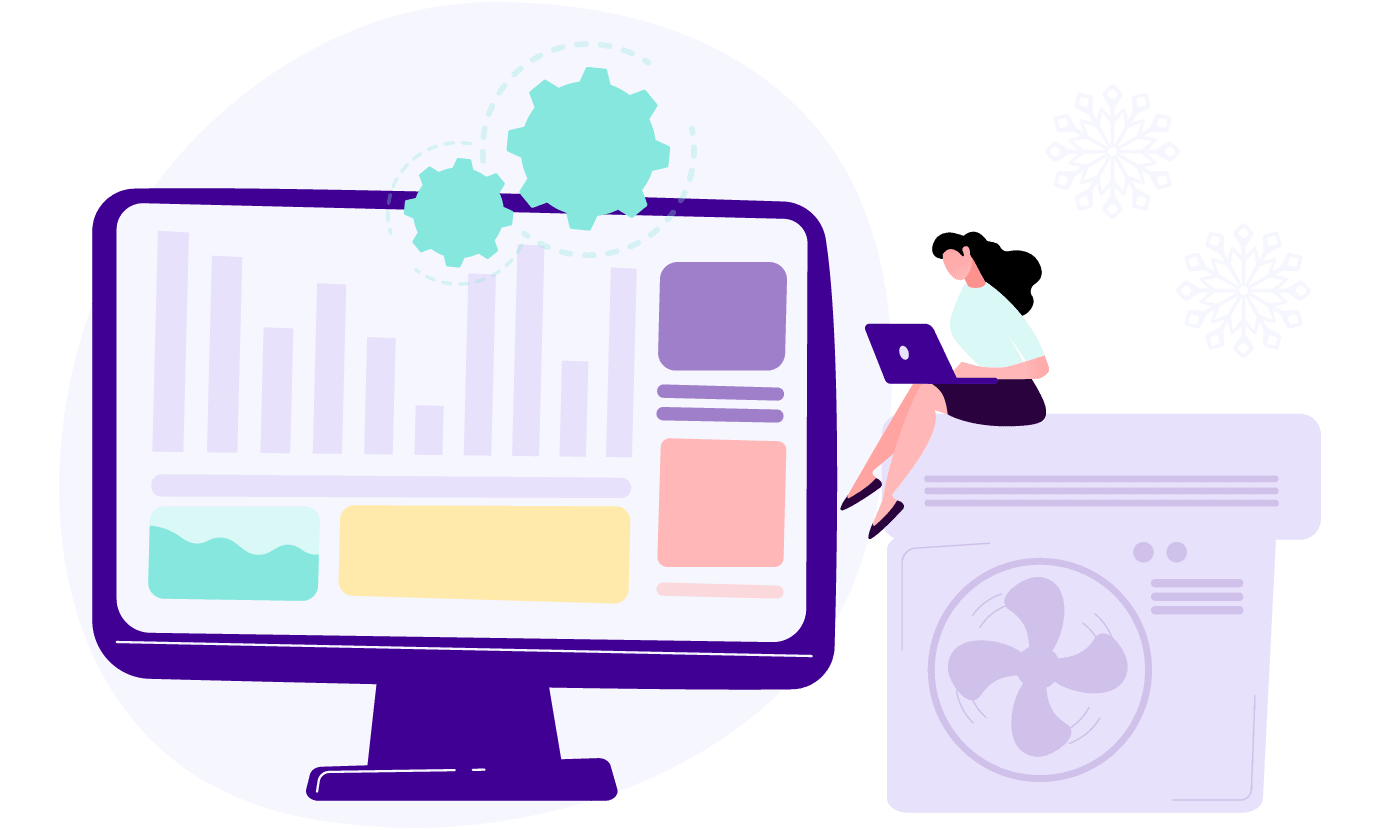
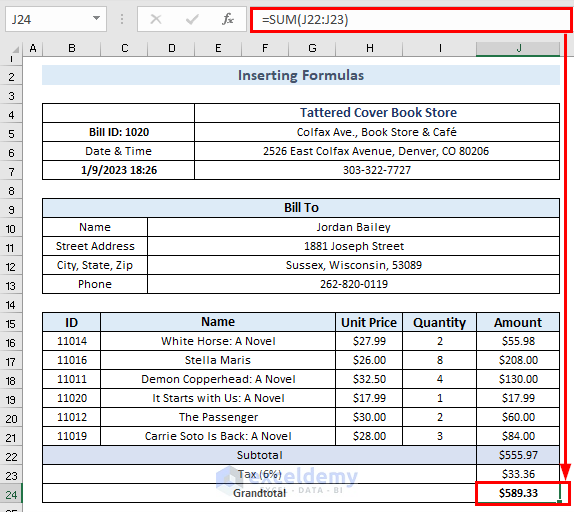
What is an Excel Invoice Bill ?
You may get financial competence and professional achievement with the help of Excel Invoice Bill, which is a great tool. Imagine a dynamic document that can be readily produced in Microsoft Excel, and that monitors all of the transactions that your company deals with in a smooth manner. On the other hand, it is not only a bill. Whether it be a story of professionalism or accuracy, figures are the most important thing to consider. You may exhibit your company in a way that is both fashionable and uncomplicated by using the capability of Excel Invoice Bills. Through the use of invoices that demonstrate your dedication to quality, you can take your company to the next level and make a long-lasting impact on your customers.
Important Excel Invoice Bill Hacks

Effortless Elegance
Excel provides you with a number of ways that can assist you in simply streamlining invoice bills for an improved appearance.

Layout Perfection
Create a straightforward and well-organized layout for the components of your invoice so that it is easy for customers to understand it.

Branding Integration
Develop techniques for incorporating your branding components into invoice layouts in a manner that is both smooth and organic in order to boost the exposure of your brand.

Time-Saving Design Hacks
You will learn effective design approaches that will enable you to concentrate on your company while still maintaining a high level of quality in your bills.
CaptainBiz In Media
Customer Testimonial
Frequently Asked Questions about Purchase Order Format Sample In Excel & Word
Create a new Excel spreadsheet, enter your business name, contact number, and address, then add client information like name and address to create an outline invoice.
To include a logo, just upload a picture using the Insert tab. Select the Picture option and find your logo file. Adjust the dimensions to match your invoice, and then carefully position it.
Use the formula = SUM() to calculate totals. With formulas, you can calculate taxes by subtracting the tax rate from the amount in a separate cell.
Hover over the cells containing currency or date data, and select different formats using the arrow keys (such as currency symbol or year-month format).
You can create a dynamic invoice number by using a formula like "=TEXT(TODAY(), "YYYYMMDD") & "-" & TEXT(COUNTA(A:01).
Select the Protect Sheet option from the Review tab to restrict editing. If necessary, set up a password to determine the individuals authorized to make modifications.
Certainly, it is important to have a dedicated section outlining the terms and conditions. Enter your text in the box to receive some props.
Once your invoice is prepared, simply click on the "Stop" button and then select "Save As" to save it in the Excel Template format (.xlt). This template can be used for all future invoices.
Experiment with different font styles, colors, and cell formats to improve the way it looks. Using borders and shading may improve the visual appeal of your work.
Make the necessary remarks in each column individually and add a column labeled "Notes." To maintain the layout, you can use the "Wrap Text" function in Excel to carefully display the notes without causing any visual clutter. By utilizing this method, you have the option to include additional details regarding specific items on your invoice.
Business is business, but when it comes to issuing an invoice you're not just letting your backers know how much they owe; you also need to prove that top of the line professionalism. With that, we wrap up our series on how to make your own invoices without any booking keeping software. Clearly Microsoft Excel is not just a tool that can also be put to use refining and expressing the unique character of a business. In other words, Excel is more than a spreadsheet program like software that can turn billing into art. But from the first impression made through a strong sense of business identity to small touches in the footer that encourage recipients' appreciation, all have their part to play in creating an invoice whose quality puts forward its message.


