INTRODUCTION
Step into the modern business domain where the need for online invoicing software management comes across to manage or enhance the process of invoicing to make it more easy, reliable, and less complicated. In our blog, we’re diving into how these digital whizzes are reshaping the way we handle invoices.
Picture this: a world where tedious invoicing tasks vanish, and time-consuming processes transform into a breeze. We’re here to discuss the wonders of user-friendly software and Invoice management tools that not only make it easier but also supercharge your business efficiency.
Say goodbye to the hassle and hello to streamlined payment flows and top-notch accuracy. In this digital age, these tools aren’t mere conveniences; they’re the architects of streamlined financial operations. So, let’s unlock a future where your business thrives with newfound productivity and financial finesse.
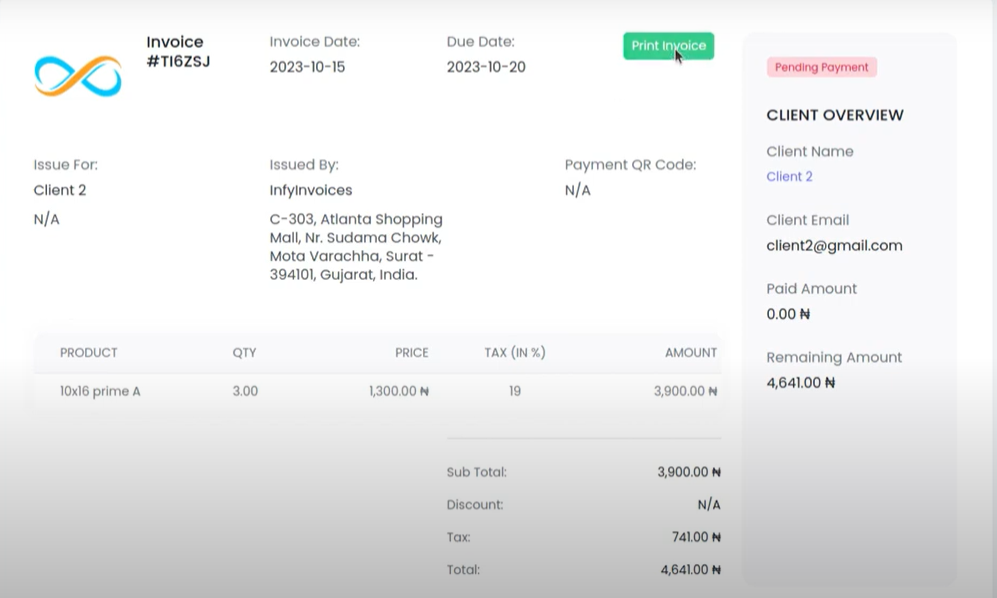
Streamlining Invoicing Processes with Online Software
Streamlining invoicing processes with online invoicing software involves optimizing and improving the way businesses handle their invoicing tasks using internet-based programs. Essentially, this means making the entire invoicing procedure more efficient and less complicated.
- Automation: Online software automates invoice creation, sending, and reminders, reducing manual efforts and errors, ensuring accuracy and promptness in billing cycles, saving time, and enhancing efficiency.
- Faster Payments: By facilitating swift delivery of invoices and providing convenient payment options like online transfers, accelerates the payment process, ensuring faster receipt of payments and improved cash flow management.
- Organization: Integrating invoices in one digital space aids in better organization, allowing easy access, tracking, and management of payment statuses, client details, and billing history, streamlining administrative tasks.
- Accessibility: Being web-based, it enables access from anywhere, anytime, fostering convenience for both businesses and clients, promoting prompt actions, and reducing delays in invoicing and payments.
- Integration: Integration with accounting systems or other business tools enhances compatibility, allowing seamless co-occurrence of invoicing data, and simplifying invoice tracking and reporting for improved decision-making processes.
By using these online software solutions, businesses can save resources, avoid manual errors, and speed up the entire invoicing process. It’s all about making billing easier and more efficient by using the internet and specialized tools designed for managing invoices.
Also Read: Exploring The Advantages Of Free Invoice Software
Improving User Experience and Accessibility with Online Invoicing Software
Crafting a better user experience involves designing an interface that welcomes everyone, ensuring interactions are straightforward. The focus is on making technology intuitive, not overwhelming.
Accessibility remains paramount, guaranteeing that individuals of all abilities have effortless access to and can utilize the product. Implementing tools like screen readers, captions, and keyboard navigation continues to bridge gaps for users with diverse needs.
Some of the key points to note for improving user experience and accessibility are:
- User Experience Enhancement: Initializing user-centric design focuses on creating products or services that are not just functional but also intuitive and enjoyable. Ensuring a seamless interaction for all users cultivates satisfaction and loyalty, aiming for an experience that’s both efficient and delightful.
- Simplification: Streamlining navigation and minimizing complexities in user interfaces simplifies interactions. By offering straightforward pathways and processes, users can easily engage with the product or service, reducing confusion and enhancing overall usability.
- Accessibility Features: Implementing assistive tools like screen readers, captions, or alternative navigation options ensures inclusivity for individuals with disabilities. This commitment to accessibility ensures that everyone, regardless of their abilities, can effectively and comfortably engage with the offering.
- Inclusivity: Attempting an inclusive environment ensures that the product or service is accessible and beneficial to all users. Regardless of abilities, it aims to create an environment where everyone feels included and can benefit, fostering a universally accessible platform for utilization.
Overall, improving user experience and accessibility means making a product or service more user-friendly for everyone, regardless of their abilities or disabilities, by simplifying interactions and incorporating features that cater to diverse user needs.
Also Read: Effortless Invoicing On Computer Made Easy With CaptainBiz
Security Measures and Data Protection in Cloud-based Invoicing Systems
Security Measures and Data Protection involve safeguarding information from unauthorized access or theft and ensuring it stays safe and private. Key points to consider:
| Protection against Unauthorized Access | Implementing robust measures like strong passwords, multi-factor authentication, and encryption to deter unauthorized access to sensitive data, bolstering security and safeguarding confidential information from potential breaches. |
| Data Encryption | Converting information into complex codes enhances security, rendering intercepted data incomprehensible without the correct decryption keys, fortifying confidentiality, and thwarting suspicious access. |
| Regular Updates and Patches | Continuously updating systems with the latest security patches mitigates vulnerabilities, reducing the risk of exploitation by hackers, ensuring system integrity, and strengthening overall security posture. |
| Backup and Recovery | Regularly backing up data safeguards against loss or compromise due to security breaches, enabling swift recovery and fewer disruptions in case of unforeseen incidents or breaches. |
| Compliance with Regulations | Adherence to pertinent data protection laws and regulations ensures ethical and responsible handling of data, mitigating legal risks and maintaining trust with stakeholders by ordering data security and privacy. |
Eventually, security measures and data protection involve taking steps to prevent unauthorized access to sensitive information, keeping data safe from breaches, ensuring systems are up-to-date and compliant with regulations, and having measures in place to recover data in case of loss or breach.
Cost-Efficiency and Pricing Models
Cost-efficiency and Pricing Models refer to strategies aimed at improving expenses while determining how products or services are priced. When employing a cloud-based invoicing system or invoicing software management, businesses can achieve cost efficiency by:
- Reducing Overheads: Cloud-based invoicing systems, requiring minimal infrastructure, trim hardware expenses and ongoing maintenance costs. This shift to cloud technology often alleviates the financial burden associated with traditional on-premises setups, enabling cost-effective operations.
- Flexible Pricing Models: Tailoring pricing models to suit products or services attracts customers while ensuring profitability. For instance, subscription-based Invoicing software implementation offers potential cost savings compared to pay-per-use models, promoting better financial management for businesses.
- Resource Optimization: Efficiently managing resources through adept software selection reduces operational costs, notably reducing the time spent on manual invoicing tasks. This optimization streamlines workflows, freeing up resources for other critical business functions and enhancing overall productivity.
- Scalability: Scalable solutions enable businesses to pay based on their usage, averting unnecessary expenses for unused capacities. This flexibility allows for growth without significant additional costs, ensuring financial prudence while expanding operations as needed.
Including these cost-efficient measures, especially through cloud-based invoicing systems or efficient invoicing software management, can streamline operations and pricing models, leading to enhanced financial effectiveness and better overall profitability.
Real-Life Success Stories and Case Studies
Below given is the curated list of real-life success stories showcasing businesses that embraced online invoice management software to revolutionize their operations:
1. Freshbooks
FreshBooks is a cloud-based accounting software designed primarily for small businesses and freelancers. It offers various features to help manage finances, such as invoicing, expense tracking, time tracking, and financial reporting.
FreshBooks is known for its user-friendly interface, making it accessible for individuals without extensive accounting knowledge. It allows users to create professional-looking invoices, track expenses, manage projects, and accept online payments
Challenges Faced
Small businesses often struggle with managing invoicing processes efficiently. Before adopting FreshBooks, many faced issues with manual invoicing, late payments, and inconsistent branding across invoices, impacting their professionalism and cash flow.
Solutions
| Customizable Invoices for Brand Identity |
|
| Automated Invoicing Streamlining Operations |
|
Results and Transformative Impact
| Enhanced Brand Image |
|
| Improved Cash Flow |
|
2. Prolore Digital Invoice Management with Zoho
Prolore Digital is a digital marketing agency based in Bengaluru, India, delivering online marketing services for both local and global businesses. Harsha Jadhav, the founder of Prolore, anticipated the need and scope of digital marketing in India and started the business in 2011.
Challenges
Prolore has prioritized customer contentment. Balancing competitive pricing with uncompromised quality necessitated the firm to maintain lean operational expenses. When Shabbir sought an invoicing application for Prolore over a decade ago, the quest was for a robust invoicing solution capable of accommodating their expansion while remaining cost-efficient.
Solution Implementation – Zoho for Invoice Management
Following a meticulous assessment, Shabbir opted for Zoho Invoice as it perfectly aligned with their needs. Its comprehensive functionality mirrored its business approach, serving as a centralized hub for all financial transactions since 2011.
Zoho Invoice’s user-friendly interface simplifies invoicing for individuals without a finance background. Unlike manual input requirements in tools like Tally, Zoho Invoice streamlines invoicing and payments with a mere click.
Concerns regarding GST integration in India were alleviated as Zoho Invoice seamlessly manages these calculations. Shabbir remains confident that any GST law alterations will seamlessly reflect within the system.
Also Read: Know Everything About GST Billing Software
FAQs
Q1: What is cloud-based invoicing software?
Cloud-based invoicing software is an online tool that helps businesses create, manage, and send invoices from anywhere with internet access. It stores data securely in the cloud and often offers features like automatic billing and payment reminders.
Q2: How can I improve user experience on my website?
To enhance user experience, focus on intuitive navigation, clear layout and design, fast loading times, mobile responsiveness, and accessibility features like alt-text for images.
Q3: What are the benefits of using invoicing software?
Invoicing software streamlines billing processes reduces errors, speeds up payments, improves cash flow management, and often integrates with accounting systems for better financial tracking.
Q4: What security measures should I take to protect sensitive data?
Implement strong passwords, two-factor authentication, encryption, regular software updates, and data backups, and comply with relevant data protection regulations to safeguard sensitive information.
Q5: What pricing models work best for small businesses?
Subscription-based models or tiered pricing often suit small businesses, offering flexibility and scalability. They allow customers to choose plans according to their needs and budget.
Q6: How do I ensure my website is accessible to everyone?
Ensure your website includes features like alternative text for images, keyboard navigation, readable fonts, captions for multimedia, and compliance with accessibility standards like WCAG.
Q7: What are the key features to look for in invoicing software?
Essential features include invoice creation and customization, automation for recurring billing, client management, reporting tools, and integration capabilities with other software.
Q8: How can I optimize cost-efficiency in my business?
Optimize costs by reviewing and reducing unnecessary expenses, embracing technology for automation, negotiating with suppliers, and focusing on resource efficiency.
Q9: What real-life benefits have businesses seen from using cloud-based systems?
Businesses have experienced improved efficiency, reduced overhead costs, better collaboration among teams, increased scalability, and enhanced data security by adopting cloud-based systems.
Q10: Why is data protection crucial for businesses?
Data protection ensures the confidentiality, integrity, and availability of sensitive information, preventing breaches, loss of trust, legal consequences, and financial losses for businesses.
