Introduction to ERP Systems
Sustaining success in the dynamic small company sector requires improved processes and effective resource allocation. ERP software provides a unified framework that increases productivity by simplifying and combining essential business operations.
The following article will discuss the key features of small business ERP systems along with how these solutions might assist small businesses in growing and succeeding in the competitive business sector.
Understanding Small Business Needs
Depending on their size, sector, and specific goals, small businesses have a variety of demands. However, small enterprises usually need the following:
|
|
|
|
|
|
|
|
|
|
Exploring ERP Systems
An enterprise resource planning (ERP) system is a comprehensive software suite that assists businesses in carrying out critical functions including bookkeeping, inventory control, order fulfillment, and supply chain management. This software may be accessible online (cloud-based) or installed on a business’s own servers.
The primary function of ERP Systems is to compile all company data and store it in a single, central database. This facilitates management’s access to the data they require to make informed choices. The system monitors a business’s finances, shipment, and manufacturing to make things go more smoothly.
ERP software and systems exist in various forms personalized to certain sectors, and they may be advantageous to small, medium, and big enterprises alike.
Selecting an ERP system that meets the particular requirements of your business is crucial. The features and design of Enterprise Resource Planning (ERP) systems determine how effective they are. These ERP Systems concentrate on the market and its unique features.
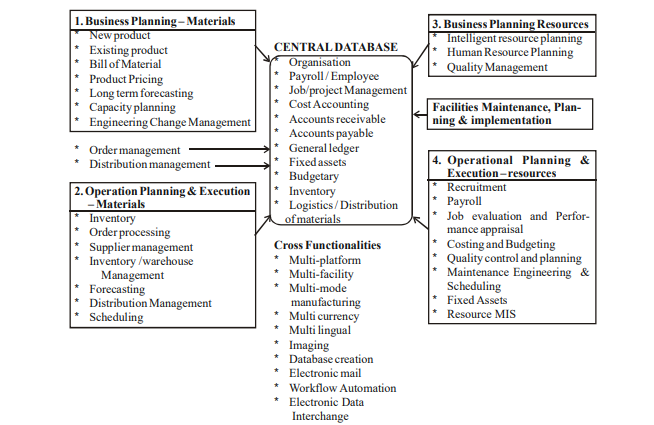
General Model of ERP
Key Features of ERP Systems for Small Businesses
Selecting an ERP system that has these essential components may help small businesses tremendously by boosting productivity, promoting expansion, and guaranteeing that the system meets their particular operational needs. Key Features of Small Business ERP include:
- Reliability
- Scalable ERP solutions provide simple growth as a company expands, which is ideal for small businesses. It guarantees Small Business ERP solutions can handle growing numbers of users and data without experiencing major interruptions.
- Affordability
- Transparent pricing structures that accommodate smaller businesses’ financial limits should be a feature of affordable ERP solutions built specifically for small businesses. This covers the price of implementation, maintenance, and regular assistance.
- Ease of Implementation
- Small firms frequently lack the specialized IT personnel needed for intricate deployments. Therefore, small business ERP implementation should be relatively easy with user-friendly interfaces and simple setup procedures.
- Cloud-Based Options
- The benefits of cloud-based small business ERP solutions include the removal of the requirement for expensive on-premise hardware and ongoing maintenance. Furthermore, cloud ERP is accessible from any location, which makes remote work and teamwork easier.
- Consolidated Design
- Small firms might not initially need all of the ERP features. With the flexibility to add new features as their company expands, firms may select certain modules from modular ERP Systems for Small Businesses depending on their current needs.
- Customization
- It is essential to have the capacity to modify the ERP system to fit the unique requirements and procedures of a small organization. This small business management software guarantees that the system complies with the particular needs and processes of the company.
- User-Friendly Interface
- Small businesses might not have a lot of resources for training. Thus, ERP software for small enterprises should have user-friendly and intuitive interfaces to reduce the learning curve for staff members.
- Integration Capabilities
- It is crucial to have seamless interaction with other common company initiatives, such as e-commerce platforms, CRM systems, and accounting software. This prevents effort duplication and simplifies procedures.
- Data Security
- Strong security measures are essential for safeguarding private company information. To prevent any cyber risks this also entails frequent security upgrades, user access limits, and encryption.
- Mobile Accessibility
- Mobile accessibility is essential, especially with the growing trend of remote work. ERP software for small enterprises should include flexible interfaces or mobile applications to enable users to access crucial information and features while on the road.
Benefits of Implementing ERP Software for Small Enterprises
An ERP system’s implementation requires a large initial expenditure of funds, but its potential benefits in terms of operational effectiveness, competitiveness, and general corporate performance can be outstanding. It includes:
- Improved Efficiency and Productivity: ERP systems minimize mistakes, reduce manual labor, and automate repetitive operations to simplify corporate processes. Employees become more efficient and productive because they can concentrate on more strategic and value-added tasks.
- Enhanced Decision-Making with Real-time Data: ERP systems give users instant access to precise and thorough data from several departments. Making intelligent choices is made possible at every organizational level as a result. Managers may make strategic decisions, react fast to changes in the market, and streamline corporate processes by depending on current information.
- Cost Savings and Resource Optimization: ERP systems reduce mistakes, streamline operations, and eliminate unnecessary procedures, all of which help businesses save money. Automating processes saves significant time and money, including payroll, inventory control, and invoicing. Moreover, improved inventory control and resource usage might result in cost optimization.
- Enhanced Customer Service and Satisfaction: ERP systems help to enhance customer service by providing a consolidated view of client data and purchase history. Having timely and precise information about inventory levels, order status, and delivery schedules enables businesses to satisfy consumer demands. It improves client satisfaction and retention.
- Strategic Planning and Growth Facilitation: ERP systems use integrated data to give an extensive view of the company’s operation. The identification of trends, opportunities, and possible areas for improvement, supports strategic planning. Enterprises may enhance their ability to strategize and expand by leveraging a robust base of precise available data.
Selecting the Right ERP System
Choosing the best ERP (Enterprise Resource Planning) system choice for your business is a crucial choice that will influence your operations and overall performance. The following are essential phases to help you select the appropriate ERP system:
- Understand Your Business Needs
- Start by determining and comprehending your unique business needs. Clearly state your goals, obstacles, and procedures. Consider both your present requirements and your long-term development goals to ensure the ERP system you choose can expand with your company.
- Conduct a Thorough Analysis
- Conduct a thorough examination of your current procedures and systems. Determine the areas where an ERP system can streamline and improve. Examine whether the ERP system satisfies the needs unique to your industry and also the benefits of ERP for Small Businesses.
- Define a Realistic Budget
- Determine a reasonable spending limit for the installation of your ERP. Consider continuing expenditures like maintenance, instruction, and possible customization in addition to the original software and hardware purchases. Pay attention to any additional expenses that can surface throughout the implementation process.
- Evaluate Vendor Reputation
- Examine and assess possible ERP suppliers’ track records and reputations. Seek suppliers who have a track record of effective implementations in your sector. Examine references, client testimonials, and case studies to learn more about their effectiveness.
- Support and Training
- Examine the ERP vendor’s degree of support and training. Sufficient training materials and continuous assistance are essential for a successful deployment. Make sure the supplier offers your team thorough training courses.
- Demo and Trial Period
- Before making a final decision, request a demonstration of the ERP system’s capabilities. Some vendors also offer trial periods, allowing you to test the system in a real-world scenario. This hands-on experience will help you assess whether the ERP system meets your expectations.
Implementing ERP Systems in Small Businesses
Small Business ERP Implementation may be revolutionary, completely changing how these businesses run. ERP systems have historically been connected to big firms and are becoming more widely available and advantageous for small enterprises. ERP deployment creates a centralized platform that unifies several corporate operations, including finance, inventory, and customer interactions, resulting in simpler processes and increased productivity.
Real-time access to vital data may help small firms make better decisions resulting in more insightful and strategic planning. Despite any potential benefits, the adoption process requires careful preparation and consideration of the unique business needs. Small businesses must have well-defined goals, select an ERP system that supports their business processes, assign expert project teams, and guarantee comprehensive testing before complete implementation.
A seamless transfer of employees also requires effective communication and change management techniques. The long-term benefits of ERP for Small Businesses include better competitiveness, cost savings, and better productivity, allowing them to prosper in an evolving market environment, even though the initial expenditure may seem excessive.
Common Misconceptions about ERP Systems for Small Businesses
One of the most common misconceptions about ERP systems for small businesses is the view that they are excessively complex, costly, and appropriate only for large enterprises. Some individuals think that small businesses don’t have the resources and infrastructure necessary to set up and run an ERP system.
Another common misconception is that ERPs are universally applicable, ignoring the reality that many contemporary ERP systems include scalability and customization to cater to the unique requirements of smaller businesses. There is also a misunderstanding that the deployment procedure is overly disruptive and time-consuming.
However, small businesses may profit from more efficient operations, better decision-making, and simplified operations with the help of technological improvements and the availability of cloud-based ERP solutions—all without the inflated costs or complexity that are sometimes connected to traditional ERP beliefs.
Conclusion
In summary, ERP systems for small businesses offer important features and advantages that may greatly improve operations and boost overall performance. These technologies, which were once believed to be exclusive to large organizations, are now more generally accessible and made with smaller businesses’ demands in mind.
The characteristics of ERP solutions, such as scalability, flexibility, and user-friendly interfaces, allow small firms to boost productivity, streamline processes, and make informed choices. These small business management software advantages include lower costs, more effective use of resources, and happier customers.
Adopting ERP systems is now a strategic decision for small businesses hoping to maintain growth and remain competitive in today’s changing business environment as technology progresses.
Also Read: GST Calculator Online – Simplify Your Daily Finances And Taxes
FAQs
Q1. What is an ERP system? Do small firms require an ERP system?
A platform that unifies several business operations is called an ERP system or enterprise resource planning software. ERPs help small businesses become more efficient, make better decisions, and simplify operations.
Q2. In what ways may ERP systems save expenses for small businesses?
ERP systems cut expenses through work automation, mistake reduction, and increased productivity. They also make it easier to use resources more effectively, which reduces costs.
Q3. Can smaller companies afford ERP systems, or are they just for larger companies?
All sizes of enterprises may use modern ERP systems. Small businesses may now afford and easily install ERP because of cloud-based systems and scalable choices.
Q4. Which crucial components of an ERP system must small businesses consider?
When selecting an ERP system, small businesses should give top priority to scalability, customization, user-friendly interfaces, and integration possibilities.
Q5. How can small firms use ERP systems to increase customer satisfaction?
ERP systems offer real-time data on orders, inventories, and customer interactions. This improves service and response times, which in turn raises customer satisfaction.
Q6. Does a small business need a lot of time to establish an ERP system?
ERP deployments nowadays are made to be as efficient and reduce downtime as possible, especially when they use cloud-based systems. Adjusting the process to the needs and scale of the small business is possible.
Q7. Is it possible to remotely access ERP systems to provide flexible work schedules?
Yes, a lot of ERP systems allow for remote access, allowing workers to operate from any location. This flexibility is useful for remote teams in small businesses.
Q8. Does managing an ERP system need specialist IT expertise for small businesses?
ERP suppliers frequently offer intuitive user interfaces and assistance, negating the need for in-house IT personnel. Teams in small businesses usually require minimal instructional materials to handle the system.
Q9. Can ERP systems grow with a small business as it expands?
Yes, scalability is a key feature of modern ERP systems. They can grow with the business, accommodating increased data, users, and complexity.
Q10. What ongoing support is available for small businesses after ERP system implementation?
ERP vendors typically offer ongoing support, updates, and training to ensure the system continues to align with the evolving needs of small businesses.
