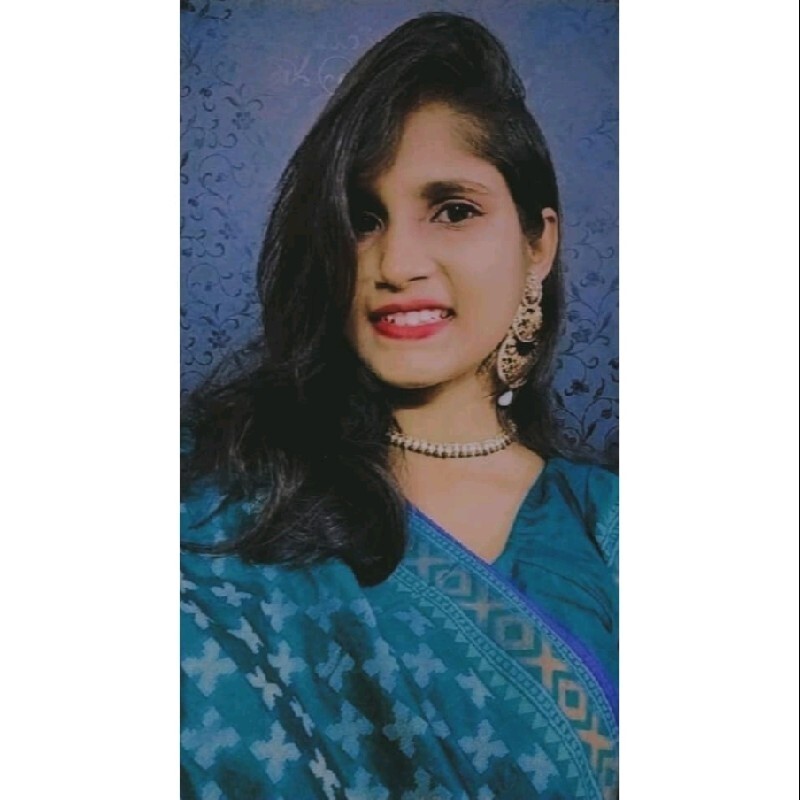Introduction
The Ministry of Corporate Affairs (MCA) portal is like an important website for companies to follow rules in India. To use this website, companies need a special electronic stamp called a Digital Signature Certificate (DSC). Sometimes, updating this stamp on the MCA portal can be tricky. This blog is here to help! We’ll talk about why the DSC is important for MCA rules, common problems with updates, and give you simple steps to fix these issues.
Understanding the Role of DSC at MCA
A Digital Signature Certificate (DSC) is an electronic document used to prove the identity of the sender or signer of a document. It ensures that the original content of the document remains unchanged and is securely delivered.
The role of the Digital Signature Certificate (DSC) at the Ministry of Corporate Affairs (MCA) is quite significant. Here’s a breakdown in simple terms:
- Identity Verification: Just like your signature on paper proves your identity, a digital signature does the same thing but in the digital world. At the MCA, they use DSC to verify the identity of individuals or companies involved in online transactions or submissions.
- Legal Validation: When you submit any document or form to the MCA online, it needs to be legally valid. A DSC ensures that the document or form hasn’t been tampered with and that it’s genuinely submitted by the person or entity it claims to be from. It adds a layer of security and authenticity to the digital documents.
- Secure Transactions: MCA deals with a lot of sensitive information related to companies and their operations. DSC ensures that these transactions are secure and that only authorized individuals can access or modify them.
- Compliance: Many legal procedures and compliances require digital signatures now. MCA mandates the use of DSC for certain filings, ensuring that companies comply with legal requirements while operating digitally.
Common Issues in Updating DSC at MCA Portal
Updating Digital Signature Certificates (DSC) on the Ministry of Corporate Affairs (MCA) portal can sometimes encounter a few common issues. Here are some of them:
- Expired Certificate: If your DSC has expired, you won’t be able to use it for authentication or submission on the MCA portal. Renewing your DSC is necessary before updating it on the portal.
- Mismatched Information: Ensure that the information in your DSC matches the details provided during registration on the MCA portal. Mismatched information can lead to authentication failures.
- Unsupported File Format: The MCA portal may only accept specific file formats for uploading DSC. Common formats include .pfx, .p12, or .cer. Make sure your DSC is in the correct format before attempting to update it.
- Incorrect Password: If your DSC is password-protected, entering the wrong password while updating it can lead to authentication errors. Double-check the password before proceeding.
- Browser Compatibility: Sometimes, browser compatibility issues can arise while updating DSC on the MCA portal. Ensure you are using a compatible browser and that your browser settings allow for the use of digital certificates.
- Network Issues: Slow or unstable internet connections can disrupt the process of updating DSC on the MCA portal. Make sure you have a stable internet connection before attempting to update your DSC.
- System Configuration: Certain system configurations or security settings may interfere with the process of updating DSC. Ensure your system meets the necessary requirements and that any security software or firewalls are configured correctly.
Also Read: Know Everything About GST DSC Error And How To Fix It?
Specific Reasons Behind DSC Update Failures
Detailed Causes
- Expired DSC: The most common cause of update failures is using a DSC that has already expired.
- Incorrect User Details: Any discrepancies in user details between the DSC and the MCA portal records can lead to rejection.
- Browser Issues: The MCA portal requires specific browser settings and configurations.
- Java Version: The MCA portal relies on Java, and an outdated or incompatible version can cause issues.
- Incomplete Profile: Incomplete or incorrect user profiles on the MCA portal.
Step-by-Step Guide to Resolving DSC Update Challenges
Step 1: Check DSC Validity
- Open the MCA Portal:
- Visit MCA Portal.
- Login to Your Account:
- Click on the ‘Login’ button on the top right corner.
- Enter your credentials and login.
- Navigate to DSC Services:
- After logging in, go to the ‘MCA Services’ tab.
- Click on ‘DSC Services’ from the dropdown menu.
- Check DSC Validity:
- Use the provided tool to check the validity of your DSC.
- Renew if expired by following the instructions from your Certificate Authority (CA).
Step 2: Verify User Details
- Go to Profile Update:
- Under the ‘My Workspace’ tab, select ‘Update Profile’.
- Verify and Update Details:
- Ensure that all your details match the information in your DSC.
- Save any changes.
Step 3: Browser Configuration
- Open Internet Explorer:
- Launch Internet Explorer (IE).
- Configure Browser Settings:
- Go to ‘Internet Options’ from the settings menu.
- Under the ‘Security’ tab, add the MCA portal to trusted sites.
- Enable ActiveX Controls:
- Ensure that ActiveX controls are enabled under the ‘Custom Level’ settings.
Step 4: Java Setup
- Install the Latest Java Version:
- Download and install the latest version of Java from the official Java website.
- Enable Java in Browser:
- Go to ‘Manage Add-ons’ in IE and ensure Java is enabled.
Step 5: Update Profile Information
- Complete Profile Information:
- Revisit the ‘Update Profile’ section and make sure all fields are filled correctly.
- Cross-check every detail to avoid mismatches.
Step 6: Download and Install DSC Utility
- Download DSC Utility:
- From the ‘DSC Services’ section, download the DSC Management Utility.
- Install and Run Utility:
- Install the utility and follow the on-screen instructions to register your DSC.
Step 7: Register DSC on MCA Portal
- Access Register DSC:
- Go back to the ‘DSC Services’ section and select ‘Register DSC’.
- Complete Registration:
- Follow the instructions to complete the DSC registration process.
- Ensure that your DSC is properly connected and detected by the system.
Table: Troubleshooting DSC Update Issues
Issue |
Possible Cause |
Solution |
| Expired DSC | DSC has passed its validity period | Renew the DSC |
| Incorrect User Details | Mismatch between DSC and MCA records | Update user details on MCA portal |
| Browser Issues | Incompatible browser settings | Use IE and configure as per MCA guidelines |
| Outdated Java Version | Java version not supported | Install and enable the latest Java version |
| Incomplete Profile Information | Missing or incorrect details | Complete and correct profile on MCA portal |
Best Practices for Efficient DSC Updates at MCA
Tips for Smooth Updates
- Regularly Check DSC Validity: Always ensure your DSC is valid well before it expires.
- Keep Software Updated: Regularly update your browser and Java.
- Accurate Information: Ensure all details are correct and consistent across all platforms.
- Follow MCA Guidelines: Adhere to the specific browser and security settings recommended by MCA.
- Backup DSC: Keep a backup of your DSC to avoid any last-minute issues.
Impact of DSC Update Issues on MCA Compliance
Compliance Challenges
- Delayed Filings: Inability to file necessary documents on time.
- Financial Penalties: Potential fines for non-compliance.
- Legal Risks: Exposure to legal actions due to non-compliance.
Ensuring Compliance
- Proactive Management: Regularly update and verify your DSC.
- System Preparedness: Keep your systems (browsers, Java) up to date.
- Professional Assistance: Consider consulting professionals for complex DSC issues.
Conclusion
Updating the DSC at the MCA portal, though sometimes challenging, is crucial for ensuring compliance and smooth operation of corporate activities. By understanding the common issues and their solutions, and following best practices, these challenges can be efficiently managed. Remember, maintaining an up-to-date DSC is not just a regulatory requirement but a step towards ensuring the security and authenticity of your digital transactions.
Also Read: Unlocking The Power: Understanding The Benefits Of Digital Signature Certificates
FAQs
-
What is a DSC?
- A Digital Signature Certificate (DSC) is an electronic document used to prove the identity of the sender or signer of a document, ensuring the document’s integrity and security.
-
Why do I need a DSC for the MCA portal?
- A DSC is required to authenticate the identity of individuals or entities filing documents on the MCA portal, ensuring secure and legally binding digital transactions.
-
How do I check if my DSC is valid?
- You can check the validity of your DSC by using the DSC management tools provided by the Certificate Authority (CA) that issued the DSC.
-
What should I do if my DSC has expired?
- If your DSC has expired, you need to renew it through the Certificate Authority that issued it.
-
Which browsers are compatible with the MCA portal for DSC updates?
- The MCA portal recommends using Internet Explorer (IE) for DSC updates, with specific settings enabled for compatibility.
-
How do I enable Java in my browser for the MCA portal?
- Ensure you have the latest version of Java installed and enabled in your browser settings. Follow the specific instructions provided by MCA for your browser.
-
What are common errors faced during DSC updates at the MCA portal?
- Common errors include expired DSC, mismatched user details, browser incompatibility, outdated Java version, and incomplete profile information on the MCA portal.
-
Can I update my DSC details on the MCA portal myself?
- Yes, you can update your DSC details on the MCA portal by following the step-by-step guide provided by MCA, ensuring all information is accurate and up-to-date.
-
What happens if I cannot update my DSC in time?
- Failing to update your DSC in time can lead to delays in compliance filings, financial penalties, and potential legal risks.
-
Where can I find help if I face issues with updating my DSC on the MCA portal?
- If you face issues with updating your DSC on the MCA portal, you can seek help from the MCA’s support services, consult with IT professionals, or refer to the detailed guides and FAQs provided by MCA.