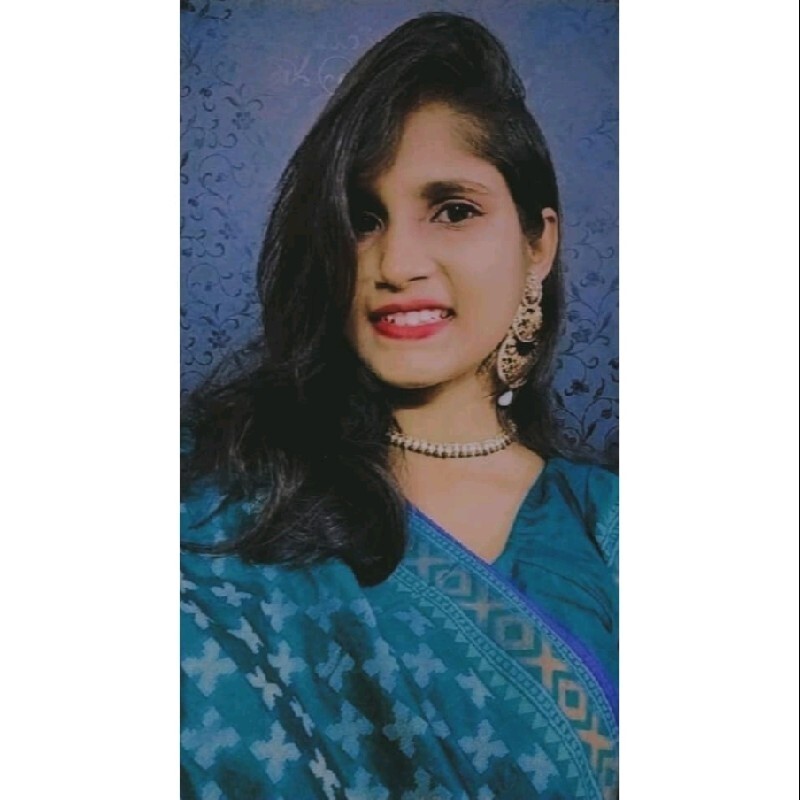Introduction:
Filing GSTR-9C, the annual GST audit report, can be a complex task for businesses. One of the common challenges faced during this process is dealing with JSON errors. JSON (JavaScript Object Notation) errors in GSTR-9C filing are basically mistakes that happen when the computer tries to understand the information you’re sending to the government about your taxes. This information is put into a special type of file called JSON. These errors can happen if the information is not written in the right way, if some important details are missing, or if there are weird symbols that the computer doesn’t recognize.
Fixing these errors is important to make sure your tax submissions are accurate and follow the rules. Understanding and troubleshooting these errors is crucial for accurate and timely submission. This blog will delve into the various JSON errors encountered in GSTR-9C filing, their impact on compliance, reasons behind these discrepancies, and best practices for resolving them. We will also discuss government initiatives to improve JSON integration and answer some frequently asked questions.
Understanding GSTR-9C and JSON
GSTR-9C is like a big report card for businesses that have to pay taxes in India. Imagine you’re in school, and at the end of the year, you get a report card that shows how well you did in all your subjects. Similarly, GSTR-9C is a report that tells the government how accurate your tax returns are for the whole year. Businesses need to show their tax report to the government. GSTR-9C helps the government check if the taxes you said you paid match up with what you actually should have paid.
GSTR-9C is for businesses registered under the Goods and Services Tax (GST) system in India. It doesn’t matter if your business is big or small; if you’re part of the GST system, you’ll need to file GSTR-9C.
Some crucial things to know:
- Reconciliation: GSTR-9C helps reconcile the figures reported in your annual tax returns (GSTR-9) with the audited financial statements of your business. This means it makes sure that the numbers in your tax returns match the numbers in your official financial records.
- Auditors: A qualified auditor needs to check and certify your GSTR-9C before you can submit it to the government. This auditor should be someone who understands tax laws and financial statements really well.
- Accuracy: It’s super important to be accurate when filing GSTR-9C because any mistakes can lead to penalties or extra scrutiny from the government. So, businesses need to double-check all their numbers before submitting their GSTR-9C.
- Transparency: GSTR-9C promotes transparency between businesses and the government. By showing all the details of your taxes and financial records, you’re helping build trust with tax authorities and ensuring that everyone plays by the same rules.
Also Read: How to file GSTR 9C Offline utility – General issues faced and how to solve them
All about JSON and it’s error:
In GSTR-9C filing, JSON stands for JavaScript Object Notation. It’s a type of file format used to exchange data between the taxpayer’s software and the GST portal. Essentially, JSON files contain structured information about a business’s financial transactions, tax details, and other relevant data required for the GSTR-9C audit report.
When a taxpayer prepares their GSTR-9C report using their accounting or tax software, the software generates this information in the form of JSON files. These files follow a specific format and contain all the necessary details in a standardized manner.
Once generated, the taxpayer uploads these JSON files to the GST portal for submission. The portal then reads and processes the information to validate the accuracy of the GSTR-9C report.
JSON Error:
JSON errors can occur during the process of preparing and submitting GSTR-9C when the data is being transferred from taxpayer software to the GST portal. These errors typically arise due to issues with the format, structure, or content of the JSON files being generated and uploaded.
Common JSON Errors in GSTR-9C
Here are some common scenarios where JSON errors may occur in GSTR-9C filing:
| Error Code Details | Error Description | Error Explanation | Solutions |
| RET191106 | Error in JSON structure validation in GSTR 1 | The GSTN cannot recognize the JSON file you provided, or there are structural issues in the uploaded JSON file. | Make sure you include the GSTIN in the JSON file. Check that the uploaded JSON file is the most recent, correct on the GST Portal, and not processed with an error in GSTR 1. |
| RET191113 | Invalid GSTIN | The GSTIN specified in the JSON file differs from the one specified in the client’s GST account or GSTIN. | As you utilize the GST tool to build the JSON file, be sure the GSTIN you enter is right. Transform the GSTIN into a JSON file. Then, save it before uploading it to the GST Portal. Check if the customer’s GSTIN is legitimate. |
| RET191114 | Invalid Invoice Date | The invoice date cannot be before the registration date. | You must invoice after the GST registration date. You must modify the invoice type to B2C. |
| RET191115 | Invalid Invoice Number | The invoice must be at most 16 characters which will contain numerical / alphabets / special characters/hyphen/dash and slash, symbolized as ‘-‘ and ‘/’, and a unique combination for the financial year (FY). | Ensure that all the invoices contain a GST invoice number. As per the GST rules, if there is no invoice number for an invoice, then assign one and create the JSON file again. If the invoice is invalid, the item must be deleted from the JSON and uploaded again. |
| RET191124 | Invalid Original Invoice | The invoice specified might be written wrong or missed during the time of uploading. | Check the error shown, i.e., see if it is the invoice number of the Credit/Debit Note. |
| RET191133 | Invoice exists with a different CTIN | You may be uploading the invoice already present on the GST portal. | Check whether you have already uploaded the invoice on the GST portal. Check for no change in invoice data between what you uploaded and what you are now trying to upload. If the invoice is uploaded, avoid the error and do not make any changes. If you need to make the changes, you must first delete the old invoice on the government portal. Now upload the amended invoice with the corrected JSON file (rather than invalid JSON data). |
| RET191148 | No Section Data or Gross Turnover Available | You need to mention the invoice details. | If you filed a NIL return without the invoice, follow manual filing at the GST portal). If you file a NIL return, upload the invoices compulsorily before proceeding to the next step. |
| RET191150 | Incorrect IGST for Interstate Supply | SGST and CGST are incorrect for inter-state supply, and the IGST is incorrect for intra-state supply. | To correct the invoice, you have to use the error report provided in the software. Make sure that the place of collection of the invoice is proper. To match the GST, you can change the place of supply. |
| RET191166 | Decryption/Decoding Failed | There was a problem with data decoding. | – |
| RET191175 | Invalid Tax Rate | The uploaded invoices have invalid or wrong GST rates. | Round off the taxable value to two decimal places. Ensure that you specify the GST rates with no “%” symbol in the JSON file. Divide the CGST and SGST rates equally and make sure they are correct. |
| RET191176 | Invalid Shipping Bill Date | The invoice date must be before the shipping bill date. | Change your shipping bill date to any date after the invoice date. |
| RET191179 | Incorrect Supplier’s Place of Supply | The place of supply must be the same as the state for all the intra-state supply. | Check for the correct state code. |
| RET191205 | Incorrect Tax Amounts | Edit the tax amount or taxable value. | Round off the taxable value to two decimal places. |
| RET291190 | Checksum Mismatch | Download your GSTR-2A form after rectification and save it again. | – |
| RET291107 | Duplicate Invoice Number | Modify the invoice number and then upload it again. | – |
| RET291109 | Invalid Supplier’s GSTIN | Enter the correct GSTIN number of the supplier. | – |
| RET291106 | Error in JSON Structure Validation | The GSTIN number must be mandatory and specified in the JSON file. | You must upload the latest and correct JSON file in the correct GSTIN of the GST Portal. |
| RET291252 | Receiver Cannot Accept Modified Invoices | Visit GSTN. Reject the invoice. Upload it once again. | – |
| RET291206 | Invalid Eligibility Type | This error occurs when you change the invoice’s place of supply. | – |
| RET291241 | Invalid UQC Value | You must upload the UQC according to the list, and have to be uploaded again. | – |
| RET291113 | Invalid Date | If the invoice date precedes the registration of the GST date, change the date and upload the invoice again. | – |
| RET291119 | Duplicate Invoice | – | – |
| RET291240 | Incorrect Place of Supply | Modify the ITC details and upload the invoice again. | – |
| RET291131 | Invalid Date | Make sure that you mention the purchase invoice date in the return period. | – |
| RET291114 | Invalid Date | Change the date and upload the invoice again. | – |
| RET191112 | Invalid Invoice Type | You must select B2CL in the CR/DB note entry. | – |
| RET191111 | Duplicate Invoice Number | If the invoice is already in GSTR-1, then you cannot update the same invoice in the same FY to other suppliers. | – |
| RET191151 | Incorrect Invoice Date | Mention the correct invoice date in the credit/debit transaction. | – |
| ITC0491649 | Non-existent Original Challan | You will only identify the original challan number if the manufacturer to Job work Delivery challan is available in the portal. | – |
| ITC0491650 | Invalid Challan Date | The challan date of the job worker to the manufacturer must be On or after 1st July 2017 or After the GST registration date. | – |
| RET291170 | Invalid IGST Amount | Mention the CGST and SGST mandatorily. | – |
| RET191181 | Incorrect Invoice Type | You must select the transaction type for the entered CR/DB note. | – |
| RET291211 | Mismatched Item Count | Eligible ITC tax values are different. | – |
Specific Types of JSON Errors
| Error Type | Description | Example |
| Schema Validation | JSON does not match the required schema | Unexpected field found |
| Data Type | Mismatch in expected data types | String provided where integer expected |
| Missing Fields | Required fields are not included | ‘Invoice Number’ field missing |
| Syntax | Errors in JSON format | Missing comma between key-value pairs |
| Duplicate Entries | Same data entered multiple times | Two entries for the same invoice number |
Impact of JSON Errors on GSTR-9C Compliance
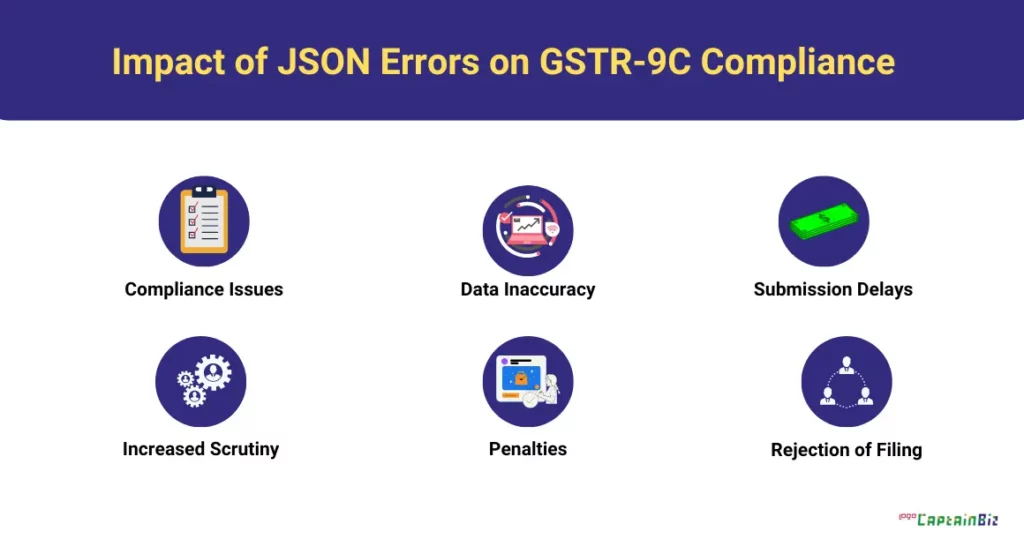
The impact of these JSON errors on GSTR-9C filing can be significant:
-
- Compliance Issues: JSON errors can result in non-compliance with GST regulations, leading to penalties, fines, or legal consequences for the taxpayer.
- Data Inaccuracy: Incorrect JSON files can distort the financial information presented in the GSTR-9C report, affecting the accuracy and reliability of the audit findings.
- Submission Delays: JSON errors may prevent the successful submission of GSTR-9C, causing delays in meeting regulatory deadlines and potentially attracting penalties for late filing.
- Increased Scrutiny: Tax authorities may subject taxpayers with recurring JSON errors to additional scrutiny or audits, leading to further inconvenience and potential financial implications.
- Penalties: Non-compliance due to errors can result in penalties.
- Rejection of Filing: Persistent errors may lead to rejection of the GSTR-9C filing.
Also Read: GSTR 9C Self-Certification: How You Need To Prepare As A Finance Head?
Reasons Behind JSON Discrepancies
- Manual Data Entry: Human errors during manual data entry.
- Software Issues: Bugs in GST filing software can lead to incorrect JSON generation.
- Lack of Understanding: Misunderstanding of JSON structure and schema requirements.
- Data Migration Issues: Errors during data migration from accounting systems to JSON format.
Troubleshooting JSON Errors
Check JSON Structure: Ensure that your JSON file follows the correct structure as specified by the GSTN (Goods and Services Tax Network). Verify that all required fields are present and correctly formatted.
Validate GSTIN: Double-check the GST Identification Number (GSTIN) included in the JSON file. Make sure it matches the GSTIN registered with the GST portal and contains no typos or errors.
Review Invoice Details: Verify the accuracy of invoice details such as invoice numbers, dates, and amounts. Ensure they align with GST regulations and match the corresponding entries in your GST records.
Resolve Data Discrepancies: Address any inconsistencies or discrepancies between the data in your JSON file and your GST records. Rectify errors such as duplicate invoices, incorrect tax rates, or mismatched invoice dates.
Upload Corrected JSON: After troubleshooting and fixing errors, upload the corrected JSON file to the GST portal. Confirm that the upload is successful and that no further errors are encountered during the submission process.
Tips for Efficient GSTR-9C Filing with JSON
- Automate Data Entry: Use reliable GST filing software to reduce manual errors.
- Regular Updates: Keep your software and tools updated to handle the latest schema changes.
- Training: Train staff on JSON structures and common issues.
- Backup Data: Always keep a backup of your data before converting it to JSON.
- Pre-Validation: Validate JSON files before submission using online tools.
Also Read: How To File GSTR 9C Offline Utility – General Issues Faced And How To Solve Them
Government Initiatives to Improve JSON Integration
Guidance Documents: The government provides easy-to-understand guidance documents explaining how to create and submit JSON files correctly. These documents help taxpayers understand the requirements and avoid common errors.
Training Programs: The government conducts training programs and workshops to educate taxpayers about JSON integration. These programs cover topics such as file formatting, data validation, and troubleshooting techniques.
Online Resources: Tax authorities offer online resources such as webinars, FAQs, and video tutorials to assist taxpayers with JSON integration. These resources are easily accessible and provide step-by-step instructions for filing GST returns using JSON.
Feedback Mechanisms: The government encourages feedback from taxpayers regarding their experiences with JSON integration. This feedback helps identify areas for improvement and allows authorities to address issues promptly.
Regular Updates: Tax authorities regularly update their systems and processes to enhance JSON integration. These updates may include improvements in user interfaces, validation checks, and error handling mechanisms to make the filing process smoother and more efficient.
Conclusion
Dealing with JSON errors in GSTR-9C filing can be challenging, but understanding the common errors and their causes can make the process smoother. By following best practices, leveraging government resources, and utilizing proper tools, businesses can ensure accurate and timely GSTR-9C submissions.
FAQs
-
What is GSTR-9C?
- GSTR-9C is a reconciliation statement between the audited financial statements and the annual return filed in GSTR-9, required annually for GST compliance.
-
Why are JSON errors common in GSTR-9C filings?
- JSON errors are common due to manual data entry mistakes, software issues, and a lack of understanding of JSON structures.
-
How can I avoid schema validation errors?
- Use schema validation tools to ensure your JSON file matches the required schema before submission.
-
What tools can help with JSON error checking?
- Tools like JSONLint and the GSTN Portal JSON Validator can help identify and correct JSON errors.
-
What impact do JSON errors have on compliance?
- JSON errors can delay filing, result in penalties, cause rejections, and increase audit risks.
-
What are common types of JSON errors?
- Common types include schema validation errors, incorrect data type errors, missing fields, syntax errors, and duplicate entries.
-
How can I troubleshoot JSON syntax errors?
- Use JSON linting tools to identify and correct syntax issues.
-
Why is it important to keep software updated for GSTR-9C filing?
- Updated software ensures compatibility with the latest JSON schema and reduces the risk of errors.
-
What government initiatives support JSON integration?
- Initiatives include improved validation tools, regular schema updates, training workshops, and dedicated support channels.
-
What are the best practices for efficient GSTR-9C filing?
- Best practices include automating data entry, regular software updates, training, data backups, and pre-validation of JSON files.