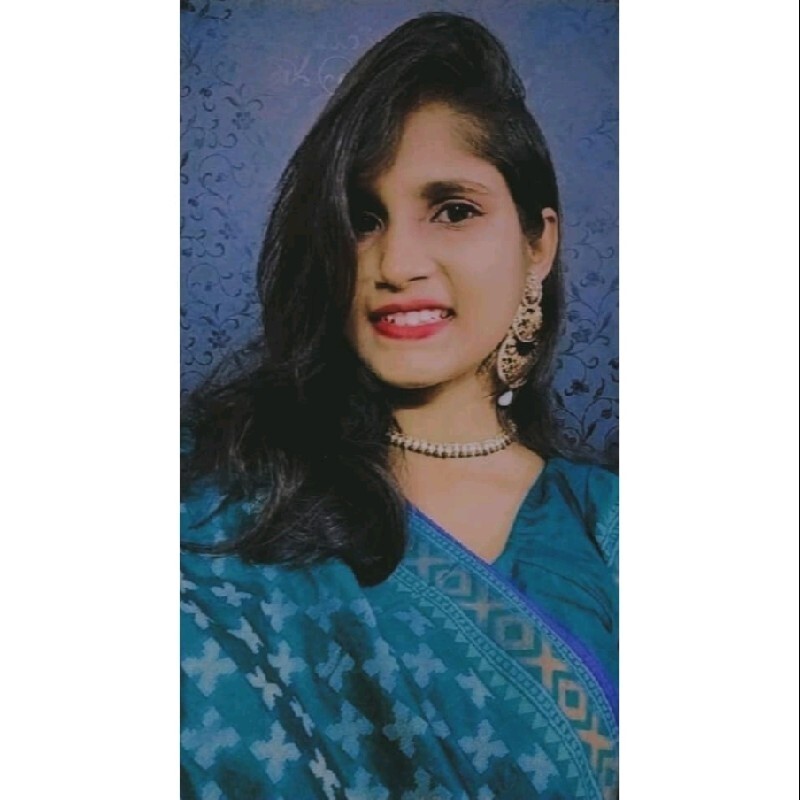Introduction
Goods and Services Tax (GST) is a system for managing taxes in India. To make sure everything runs smoothly and securely, businesses need to use something called the GST EmSigner. This tool helps sign important GST documents digitally, which means using electronic signatures instead of paper ones, this is called Digital signatures in GST. This is very important for GST because they make sure the documents are real, safe, and legally accepted.
GST EmSigner comes into the picture whenever businesses need to submit or sign documents related to GST online. This includes filing GST returns, submitting various forms, and authenticating transactions. Instead of printing and manually signing documents, businesses use EmSigner to sign them digitally. This makes the process faster, cheaper, and more secure.
For example, imagine you run a company and need to submit your GST return (a kind of tax form). Instead of printing it out, signing it with a pen, and sending it in the mail, you can sign it digitally using the GST EmSigner. This saves time, reduces costs, and ensures the document is secure.
In this topic we will discuss GST EmSigner usage, Benefits of GST EmSigner, Setting up GST EmSigner, Troubleshooting GST EmSigner issues
What is GST EmSigner?
GST EmSigner is a tool that helps businesses sign important GST documents online using digital signatures. Instead of signing papers with a pen, you can sign them electronically with this tool.
Example:
Imagine you own a small business and need to file your GST return, which is a form you submit to the government to report your taxes. Normally, you would print the form, sign it with a pen, and mail it. With GST EmSigner, you can sign the form on your computer and submit it online. This makes the process faster, cheaper, and more secure.
Significance of Digital Signatures in GST
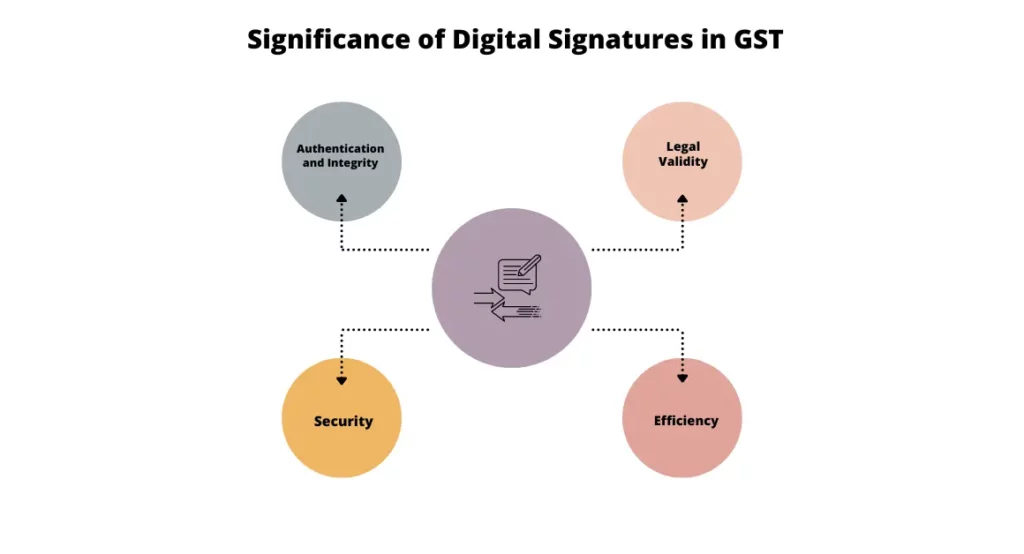
1. Authentication and Integrity
- Digital signatures authenticate the identity of the signer, ensuring that the documents are genuine and have not been tampered with during transmission.
2. Legal Validity
- Under the Information Technology Act, 2000, digital signatures are recognized as legally binding, making them crucial for GST compliance.
3. Security
- Digital signatures encrypt documents, protecting sensitive information from unauthorized access.
4. Efficiency
- They streamline the filing process, reducing the need for physical paperwork and manual signatures, thus saving time and resources.
Also Read: Unlocking The Power: Understanding The Benefits Of Digital Signature Certificates
How Does GST EmSigner Work?
GST EmSigner works by allowing you to sign GST documents electronically, making the process secure and legally valid. First, you need to download and install the GST EmSigner software on your computer. Then, you obtain a Digital Signature Certificate (DSC), which acts like an electronic version of your handwritten signature, from a certifying authority. After installing the DSC on your computer, you open the GST EmSigner application and ensure it’s running.
When you’re ready to sign a GST document, you go to the GST portal, select the document, and choose to sign it digitally with GST EmSigner. The software uses your DSC to create a unique digital signature for the document, which ensures that the document is secure and hasn’t been tampered with. Once the document is signed, you can submit it through the GST portal, where the digital signature will be verified to confirm its validity and the document’s integrity.
Benefits of GST EmSigner
- Enhanced Security
- Ensures the security and integrity of documents through encryption.
-
Compliance
- Helps in meeting the compliance requirements of GST filings seamlessly.
-
Cost-Effective
- Reduces the cost associated with physical documentation and courier services.
-
Time-Saving
- Streamlines the filing process, reducing the time required for GST compliance.
-
Legal Recognition
- Provides legally binding digital signatures recognized under Indian law.
-
Environmental Impact
- Promotes a paperless environment, contributing to environmental sustainability.
Who Should Use GST EmSigner?
-
Businesses
- All businesses registered under GST are required to use digital signatures for various filings.
-
Tax Consultants and CA Firms
- Professionals assisting businesses with GST compliance benefit greatly from using GST EmSigner.
-
Large Enterprises
- Organizations with high volumes of GST transactions find GST EmSigner essential for efficient and secure documentation.
Steps to Set Up GST EmSigner
Setting up GST EmSigner involves a few straightforward steps:
Step-by-Step Guide
-
Download the Software:
- Visit the GST portal and navigate to the download section.
- Download the GST EmSigner software compatible with your operating system.
-
Install the Software:
- Run the downloaded installer and follow the on-screen instructions.
- Ensure that the EmSigner service is running on your system.
-
Obtain a Digital Certificate:
- Purchase a digital signature certificate (DSC) from a certified authority.
- Install the DSC on your system.
-
Configure EmSigner:
- Open the GST EmSigner application.
- Configure the application by selecting the installed digital certificate.
-
Sign and Submit:
- Select the document to be signed.
- Use the EmSigner to apply the digital signature.
- Submit the signed document to the GST portal.
Troubleshooting GST EmSigner Issues
Common Issues and Solutions
| Issue | Solution |
| GST EmSigner not starting | Make sure the software is installed correctly and running. |
| Digital signature not recognized | Check if the digital certificate is installed properly on your computer. |
| Error during signing process | Look for software updates or try reinstalling GST EmSigner. |
| Connectivity issues | Ensure you have a stable internet connection while using GST EmSigner. |
| Compatibility problems | Verify if GST EmSigner is compatible with your operating system and browser. |
Conclusion
GST EmSigner is an essential tool for ensuring secure, efficient, and legally compliant GST filings. By leveraging digital signatures, it enhances the security and authenticity of documents, streamlines the filing process, and offers numerous benefits to businesses of all sizes. Setting up and using GST EmSigner is straightforward, and with the right guidance, common issues can be easily resolved. Embrace the digital revolution in tax compliance with GST EmSigner and ensure your business stays ahead in the ever-evolving regulatory landscape.
Also Read: Know Everything About GST Billing Software
Also Listen: GST Certificate Download: How to Download Without Login?
FAQ’s
-
What is GST EmSigner?
- GST EmSigner is a tool used for digitally signing GST documents, ensuring their authenticity and legality.
-
Why is GST EmSigner important?
- GST EmSigner is important because it helps businesses comply with GST regulations by providing secure and legally recognized digital signatures.
-
Who needs to use GST EmSigner?
- Any business registered under GST that needs to file returns and submit documents electronically must use GST EmSigner.
-
How does GST EmSigner enhance security?
- GST EmSigner enhances security by using digital signatures to protect documents from tampering and unauthorized access.
-
Can GST EmSigner be used for all types of GST documents?
- Yes, GST EmSigner can be used for signing various types of GST documents, including returns, invoices, and compliance forms.
-
Do I need special software to use GST EmSigner?
- Yes, you need to download and install the GST EmSigner software on your computer to use it for digitally signing documents.
-
How do I obtain a Digital Signature Certificate (DSC) for GST EmSigner?
- You can obtain a Digital Signature Certificate from certified authorities recognized by the government.
-
Is GST EmSigner legally recognized?
- Yes, digital signatures created using GST EmSigner are legally recognized under the Information Technology Act, 2000.
-
Can I use GST EmSigner on multiple devices?
- Yes, you can install GST EmSigner on multiple devices, but you need to install your digital certificate on each device separately.
-
What should I do if I encounter issues with GST EmSigner?
- If you encounter any issues with GST EmSigner, you can refer to the troubleshooting guide provided with the software or contact customer support for assistance.