Free Printable Invoice Template Download in Excel and Word.
Let us now present our Bill Book Format, which is available in Word, Excel, or PDF format. This provides you with a whole new method of optimizing your invoicing and billing procedures. We have given our templates the highest attention and care to provide you with the most user-friendly and affordable experience. Word format is accessible, and you may take advantage of the opportunity to change the content and layout. You can personalize each bill to reflect your own brand identity. Using dynamic computations guarantees that the totals are correct and makes data administration a breeze. If you are seeking a solution that is both professional and platform-neutral, check out our PDF format. This format ensures that your bills remain intact from the screen to the paper. You can improve your billing process by using our multiple Bill Book Formats, which are accessible in Word and Excel formats. Additionally, this particular format is also available as a PDF file for electronic download.
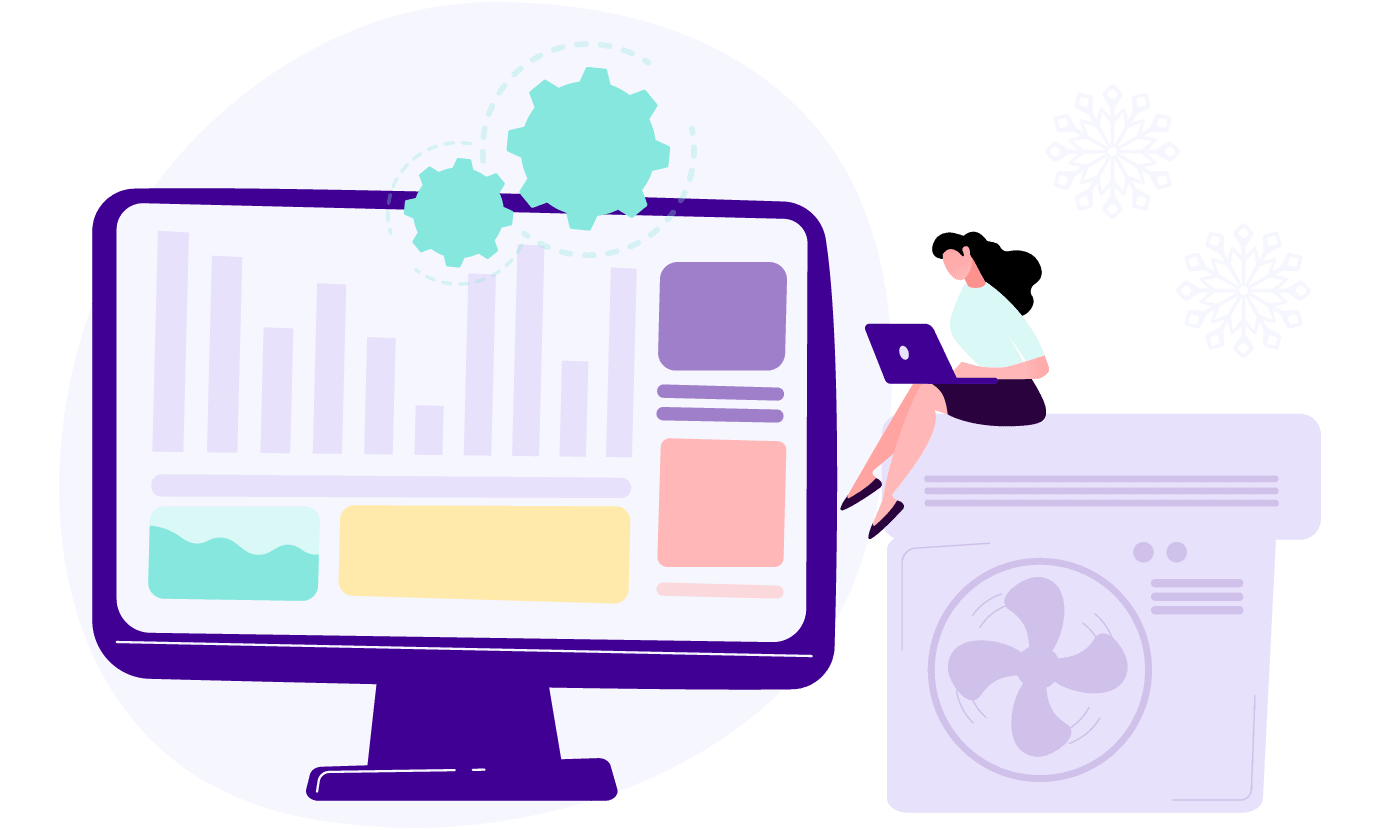

Download Bill Book Format in Word
Specifically designed for advertising activities, a Bill Book Format is required to create a document that records fundamental transaction facts. This document must, in turn, maintain an image that is both professional and elegant.
Download Excel Bill Book Format
It is clear that our Excel Bill Book, which appears to be attractive and useful, will increase your promotional bargains. Included in the top box is a professional look, as well as your company’s logo and contact information. Develop a system that will automatically capture important transaction details, such as the date, the invoice number, and the customer information. Promotions are included in a seamless manner.
It is important to have specific columns for discount codes, total amounts after discounts, and promotional codes overall. At the bottom, the total is tallied, and there is a part about the terms and conditions, which makes everything clear. This Excel bill book is the ideal partner for you to have while you are generating slick, branded invoices that will make your customers feel like they are receiving something unique. It has a stylish appearance and a simple interface structure. This dynamic template, which combines form and function, can assist you in achieving unparalleled success in promotions!
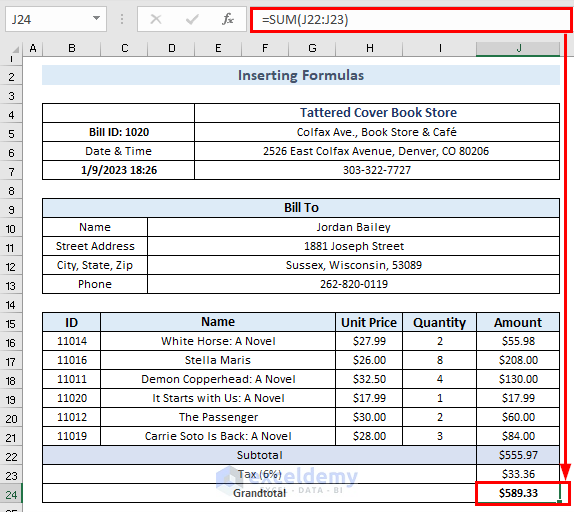
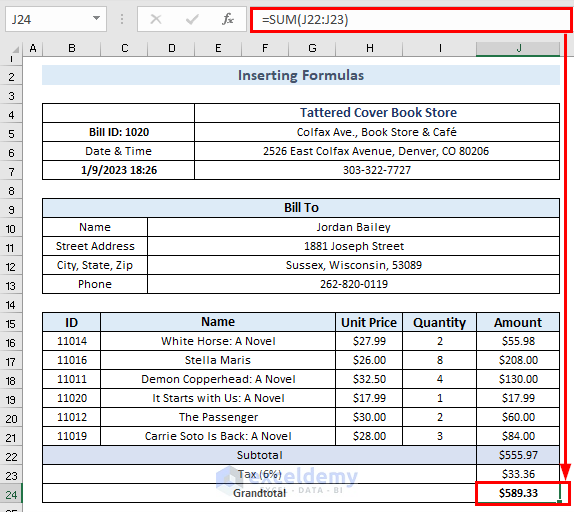
Excel Bill Book Format
Our elegant, practical Excel Bill Book is sure to improve your promotional deals. A professional appearance is on display in the top box, with your logo and contact details. Automatically record key transaction information, such as date, invoice number and customer information. A seamless integration of promos. Have dedicated columns for promo codes, discounts, and the total amounts after discounts. The footer tallies up the grand total, and a section for terms and conditions makes things transparent. Featuring an attention-grabbing design and easy-to-use format, this Excel Bill Book is your perfect companion for drafting sleek, branded invoices that make your clients feel special! Combining form and function, this dynamic template will help you excel in promotions!
Features of Our Excel, Word, and PDF Format

Versatility in Word Formatting
You may express yourself freely using Word's number formatting possibilities. Make bills that reflect your brand's image in no time at all. Word allows you the freedom to create an impression with its fonts and colors.

Universal Accessibility in PDF
Your invoices will always be accessible because to PDF's universal accessibility. Send out visually appealing invoices that stay in the same format independent of the viewer's orientation to attract the attention of your customers.

Dynamic Excel Calculations
Elevate your billing using Excel's powerful features. In order to save time and get the most accurate outcomes, you may take use of an automatic computation.

Automated Record-Keeping
Get your records updated automatically. Your company's financial health may be better understood, and you can remain organized while effortlessly tracking your transactions.
CaptainBiz In Media
Customer Testimonial
Frequently Asked Questions about GST Format in Word and Excel
One way to keep track of and manage money is using a bill book. The date of the transaction, the quantity, price, and total of the goods or services offered are generally included.
To make a bill book in Word, just start a new document and fill it out with your company's name, address, and contact details. Include columns for date, description, amount, rate, and total in a table that organizes the material. You may make it seem more polished by including your company logo in the header.
Creating a bill book using Excel is a breeze. Incorporate the following fields into your table: date, description, amount, rate, and total. Automated computation of the total is possible using specific formulae. Keep this Excel file for your records and use it later.
Excel makes it easy to add up numbers, update them automatically as they change, and evaluate data with no effort at all. As far as transaction details are concerned, it provides a set model for handling them.
By selecting PDF as the file type from the "Save As" menu, you may easily convert a Word document into a PDF. You may choose PDF as the save format in Excel by going to File > Save As. Alternatively, you may use online converters to transform your Excel and Word documents into PDFs.
Your company's name, logo (if applicable), address, contact information, and tax ID numbers should typically appear on the header of a bill book. You may promote your company and set a professional tone with this data.
Specify the date, the item(s), the quantity, the rate, the total amount, the seller's and buyer's information, and the conditions of payment. On what frequency should I revise my invoices?
Maintaining up-to-date financial records is necessary. Keep the most accurate information by updating the bill book after every transaction.
Absolutely, for a more professional look, you may change the structure of the bill book to match your company's requirements and logo.
Searching for Excel and Word templates on websites like these or on Google Docs or Microsoft Office.
As a result, whether in Excel, Word, or PDF format, the choice of bill book format has an important effect on the efficacy of businesses 'promotional activities. Excel format is more suitable for businesses needing to do complex calculations and data analysis in their promotions. With its document creation and formatting abilities, Word is a flexible showcase for promotional text. In contrast, PDF is standardized yet secure; ensuring uniform formatting, ease of distribution and consistency in appearance across various devices. Different formats have different advantages. Businesses need to choose the format that best suits their individual promotional needs. When used properly, the Excel, Word and PDF formats can become an integral part of a complete and successful promotional strategy. This enables you to easily engage customers and build a strong promotional base.


