Printing tax invoices is an essential part of maintaining accurate financial records for companies around the world. Tax invoices are essential for maintaining compliance with tax laws and to providing proof of a transaction. Organisations of all shapes and sizes, from tiny, family-run businesses to large international conglomerates, need to create and keep up-to-date tax invoices.
The tax invoice printing methods have changed over time because of changes in technology and business processes. The old way of handwritten invoices has been replaced by new digital methods, each with its own benefits and few drawbacks.
What Does Invoice Printing Mean?
In short, printing invoices is the process of creating a hard copy or electronic invoice that documents a transaction between a buyer and a supplier. This document often contains information on the products or services sold, their prices, the total amount owed, and details about the buyer and seller. Businesses must generate invoices to keep track of sales, collect payments from customers, and keep records for tax and accounting purposes. It may be prepared digitally and sent to clients by email or another digital method, or it can be printed out on paper using a printer.
Different Methods of Printing an Invoice
An invoice may be printed in a number of ways, and which one is used will depend on the particular requirements and preferences of the company. The following are a few popular methods for printing an invoice:
1) Traditional Paper Invoices
- Handwritten Invoices: The simplest and most conventional approach is to write invoices by hand on paper. Tiny firms with low demand for invoices frequently employ this.
- Typewritten Invoices: Typewriters were once employed to produce invoices that had a more polished appearance. Even if it’s less popular now, certain companies could still employ this strategy.
- Pre-printed Invoice Forms: Companies may utilise pre printed invoice forms that have their firm information on them as well as a template to fill up transaction-specific data.
2) Printer and Computer
- To generate invoices, a lot of organisations utilise printers and computers. Companies have two options for creating invoices: they may use specialised accounting and invoicing software or create their own invoice templates using programs like Microsoft Word or Excel.
- Professional design and customisation are made simple using online templates and tools.
3) E-Invoicing or Electronic Invoices
- With the development of digital technology, a lot of companies now issue invoices online. Paperwork is completely eliminated with electronic invoicing. Email or dedicated invoicing software is used to produce and send invoices.
4) Software for Invoicing and Accounting
- Accounting and invoicing software is widely used by businesses to create and print invoices. These programs include payment tracking, automatic computations, and templates.
5) Android Apps
- The use of mobile apps for invoicing has grown in popularity. These applications allow freelancers and business owners to make and submit invoices right from their tablets or smartphones.
6) Online Platforms for Invoicing
- Businesses have the option to produce and print invoices straight from their web browsers thanks to online systems that frequently offer extra tools for managing funds and keeping track of payments.
7) Combined Systems
- Larger companies could employ integrated systems, which allow invoicing to be easily included in their enterprise resource planning (ERP) and general accounting systems. As a component of the larger financial operations, these systems create and print invoices.
8) Services for Printing Outsourced
- Some firms choose to contract with outside printing companies to handle their invoice printing. These businesses may save time and money by creating, printing, and mailing invoices on the company’s behalf.
Every one of these approaches has benefits of its own and could be better suited for a certain kind of organisation and its requirements. The number of invoices, the technical capabilities of the company, and the desire for ease, affordability, and environmental sustainability can all influence the choice of invoicing technique.
How to Print Tax Invoice?
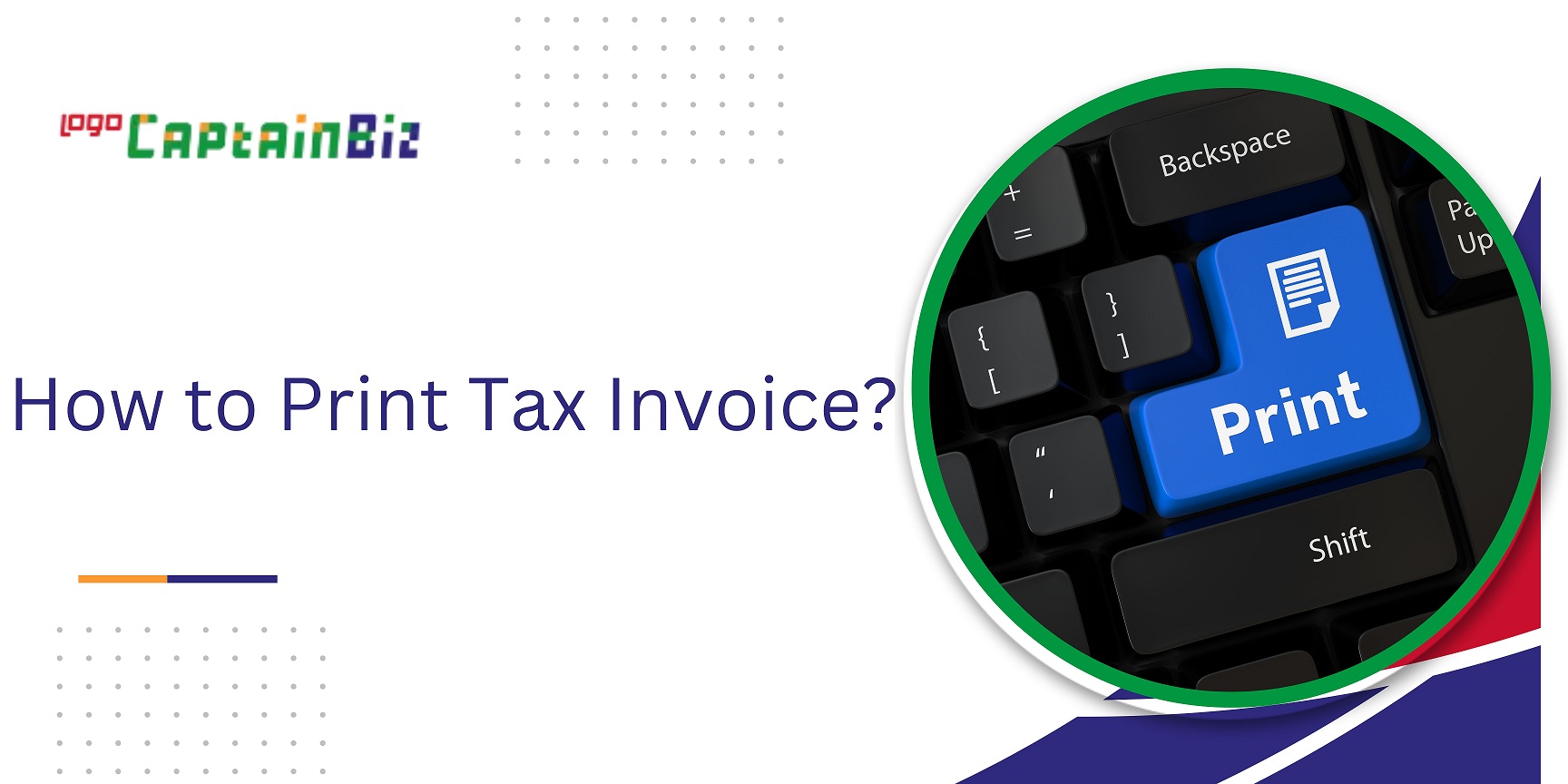
Here is a guide showing how to print a tax invoice:
Step 1: Collect Required Information
Prior to beginning, collect all the data required for the tax invoice, which usually consists of:
- Name, address, and contact information of your company.
- Name, address, and phone number of the client.
- A distinct invoice number together with the issue date.
- A detailed explanation of the offered goods or services, including costs and quantities.
- The whole amount owed, including any taxes that may be relevant.
- Any additional pertinent tax identifying information, such as your tax identification number (TIN).
- Any additional laws that apply to your jurisdiction.
Step 2: Choose Your Method
Choose the printing option you wish to use for your tax invoice. You have several options for doing this: by hand, with word processing software, accounting software, specialised invoicing software, or online invoicing platforms.
Step 3: Design Your Invoice
Create an invoice template if you are utilising software or internet resources. The majority of these platforms have editable templates that you may use to fit your company’s requirements. Make sure all necessary information is provided and that it is organised properly and concisely.
Step 4: Input Invoice Information
Fill up the invoice template with the details about your business, your clients, the invoice number, the goods or services description, the quantity, the price, and any applicable taxes. Verify the accuracy of the numbers.
Step 5: Calculate Taxes
If you are required by your jurisdiction to collect taxes, be careful to compute them accurately. This might entail taxing the taxable amount at a particular rate.
Step 6: Proofread and Review
Check the tax invoice for correctness before printing it. Verify all the details, including the numbers and descriptions, to prevent mistakes that might cause inconsistencies or legal problems.
Step 7: Print the Invoice
Choose the right printer and print the tax invoice if you’re using a computer and printer. Make sure the print is crisp and expertly done.
Step 8: Save a Digital Copy
Preserving a digital version of the tax invoice for your documentation is a wise move. This may be accomplished by utilising the save function in the invoicing software or by saving the invoice as a PDF file.
Step 9: Distribute the Invoice
Give your customer a printed copy of the tax invoice. You can accomplish this by mail, email, or in person, depending on your company’s policies and the preferences of your clients.
Step 10: Maintain Records
Print a copy of the tax invoice for your records. Invoices must be kept on file for a specific period of time in many jurisdictions.
Recall that locality and business kind can have an impact on tax laws and obligations, so it’s critical to be up to date on the particular regulations that relate to your circumstances. Additionally, by automating many of these stages and assisting in ensuring compliance with tax rules, the use of specialised accounting or invoicing software helps streamline the process.
Tax Invoice Printing Methods for Small Businesses and Exporters
Finding efficient invoice printing techniques is crucial for small firms and exporters to preserve financial records, ensure compliance, and promote global commerce. Using online accounting and invoicing programs is one sensible strategy. These cloud-based systems make it simple to generate expert bills by providing a selection of editable invoice templates. Additionally, they provide you the freedom to create digital invoices, which are essential for cross-border trade because digital forms are simpler to transfer and keep.
Making personalised invoice templates with well-known programs like Microsoft Word, Excel, or Google Sheets is another useful choice. These templates may be customised by small firms and exporters to add essential export-specific data such as Incoterms, Harmonised System (HS) codes, and shipping information. This process of tax invoice printing method for exporters guarantees that invoices meet international trade laws and give foreign partners and clients a professional and well-presented image.
In the age of electronic commerce, electronic invoicing is a useful strategy for exporters and small enterprises alike. E-invoicing streamlines the invoicing process and uses less paper by creating and delivering invoices online.
Conclusion
In summary, GST tax invoice printing methods have changed throughout time to reflect shifting corporate needs and technology breakthroughs. Organisations possess a variety of alternatives to select from, contingent upon their unique needs, ranging from conventional manual techniques to contemporary digital solutions. The best approach will rely on a number of variables, including the size of the company, financial restrictions, and the requirement to comply with tax laws.
Accurate, transparent, and legally compliant transaction records are the ultimate purpose of generating tax invoices. Businesses must keep abreast of the most recent invoicing techniques as technology develops in order to optimise their processes, lower mistake rates, and guarantee seamless tax compliance. For more information on tax invoice printing, visit CaptainBiz.
FAQs
Q1: What is a tax invoice?
It is mandatory for all registered taxpayers to provide their clients with a tax invoice. The main information on a tax invoice is the items sold, quantity, taxes paid, and taxable value. It serves as the principal proof upon which a client may submit an input tax credit claim. The market is filled with several templates that may be used to issue a tax invoice.
Q2: What is invoice printing?
One conventional method of documenting a sale transaction is to print an invoice. A copy of the invoice is sent to the customer as a reminder of the items sold or, if applicable, the service done. A commercial document called an invoice is used to document transactions between buyers and sellers.
Q3: When should a tax invoice be issued?
At the moment of supply, all registered GST taxpayers are required to provide a tax invoice. In order to claim the input tax credit, a buyer must provide a tax invoice for any products or services they have acquired. A tax invoice is also necessary for a number of different financial reporting needs.
Q4: What is an e-invoicing portal (IRP)?
The taxpayers’ invoices must be recorded on the official e-invoicing site in accordance with the e-invoicing requirement. The Invoice Registration Portal (IRP) is a website that assists taxpayers in creating an invoice reference number (IRN) that is specific to each and every invoice that is created.
Q5: Can taxpayers use their own invoice format after e-invoice applicability?
Even after an e-invoice application, taxpayers are still permitted to use their own invoice format. IRN and the dynamic QR Code with all the implication data will be the sole additions to the invoice. The e-invoice format does not include any of the internal business-related invoice components, such as the corporate logo.
