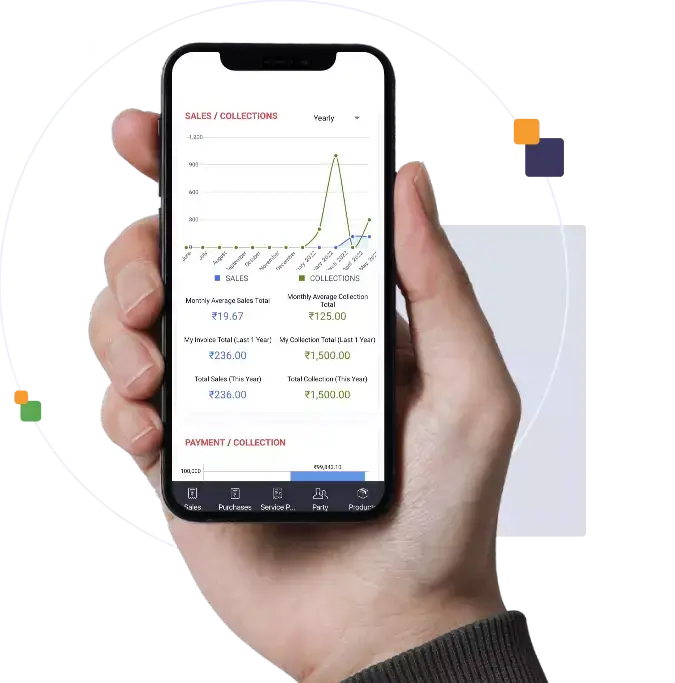Download Bill Book App online for free
Welcome to CaptainBiz – the all-in-one business management solution tailored to meet the specific needs of small and medium-sized enterprises (MSME). If you’re an ambitious entrepreneur seeking to unlock your business’s true potential, look no further. CaptainBiz offers an exceptional app designed to streamline your operations and save you valuable time and money.